2 Ways to Hide Facebook Friend List on Your Phone and PC
With the rise in social media consumption, privacy has become a priority nowadays. In such cases, if you are wishing to hide your Facebook friend list on your phone or PC, here are quick and easy ways to do the same. Alternatively, you can also refer to our article on how to delete Facebook Videos Watch, and Search History.
How to Make Your Facebook Friend List Private?
Here are some of the quick ways following which you will be able to easily restrict your Facebook friend list, and limit it to either only a few people or completely hide it for everyone.
Hide Facebook Friend List on Phone
In order to hide your Facebook friend list from your phone, follow these steps:
1. Launch Facebook (Android, iOS) on your phone, and tap the hamburger icon from the top right corner.
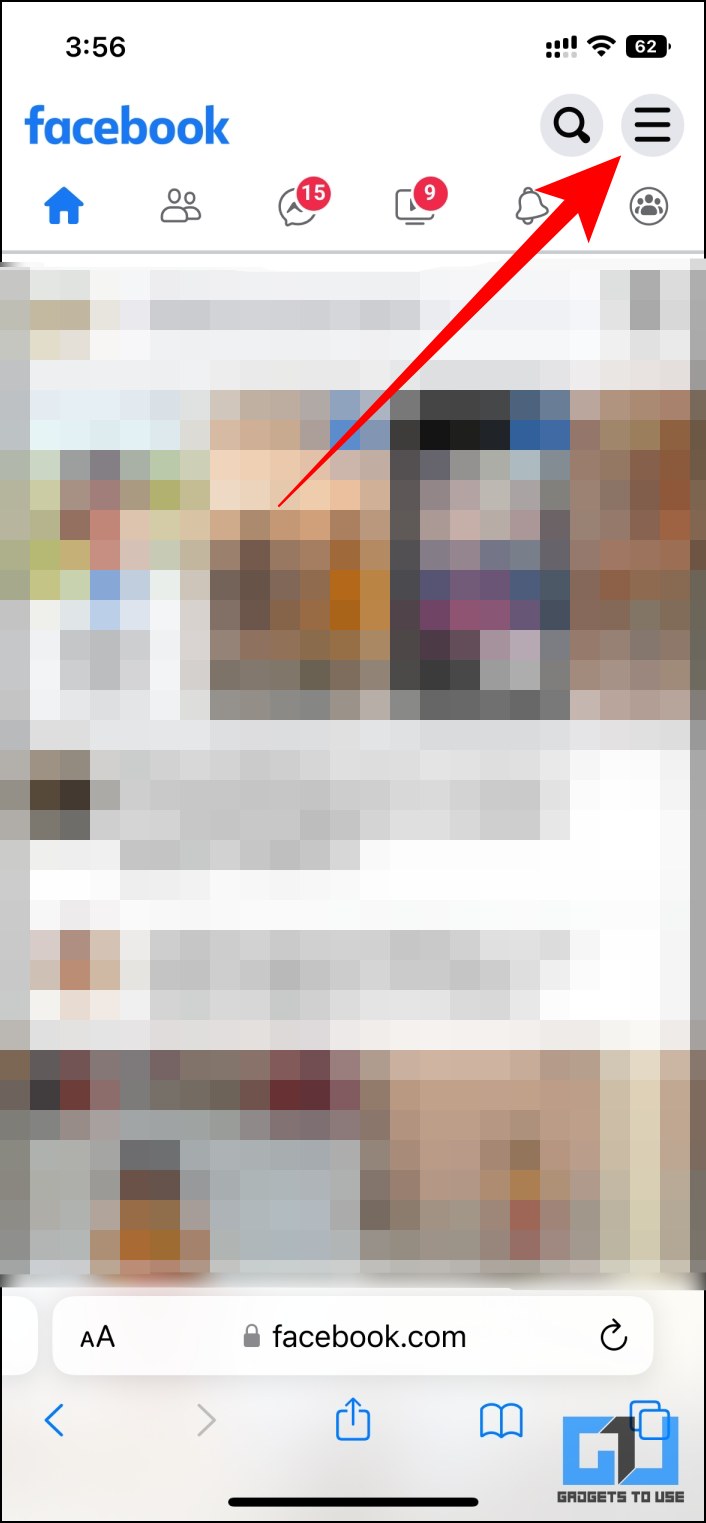
2. From the menu list, go to Settings.

3. Now, go to Privacy Settings under the Privacy sub-menu.

4. Here, tap on ‘Who can see your friend list?’ under the ‘How people can find and contact you’ category.
5. Now, set it to the ‘Only Me’ option. You can choose other options if you wish to limit your friend list to specific people on Facebook.
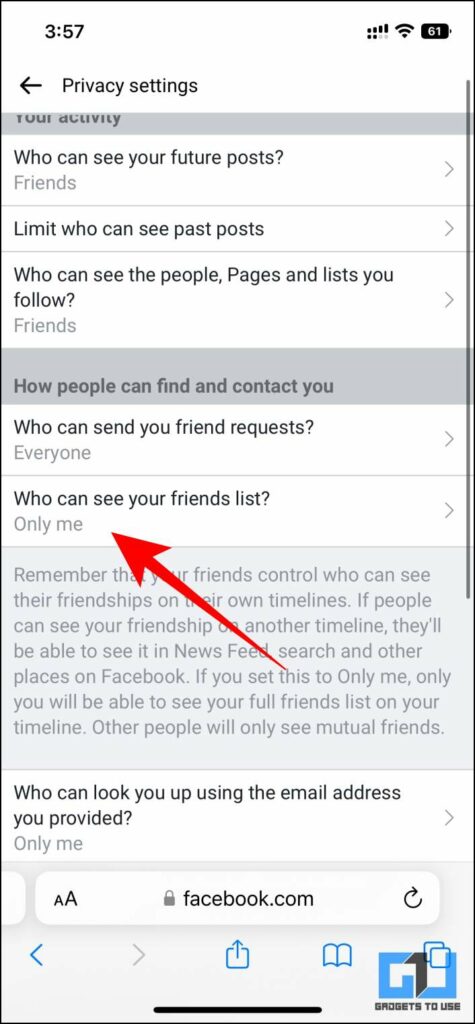
Now only the people you have allowed to will be able to see your Facebook friend.
Hide Facebook Friend List on PC
In order to hide your Facebook friend list from your PC, follow these steps:
1. Visit the Facebook website, and go to Settings & Privacy from the Profile Picture Menu.
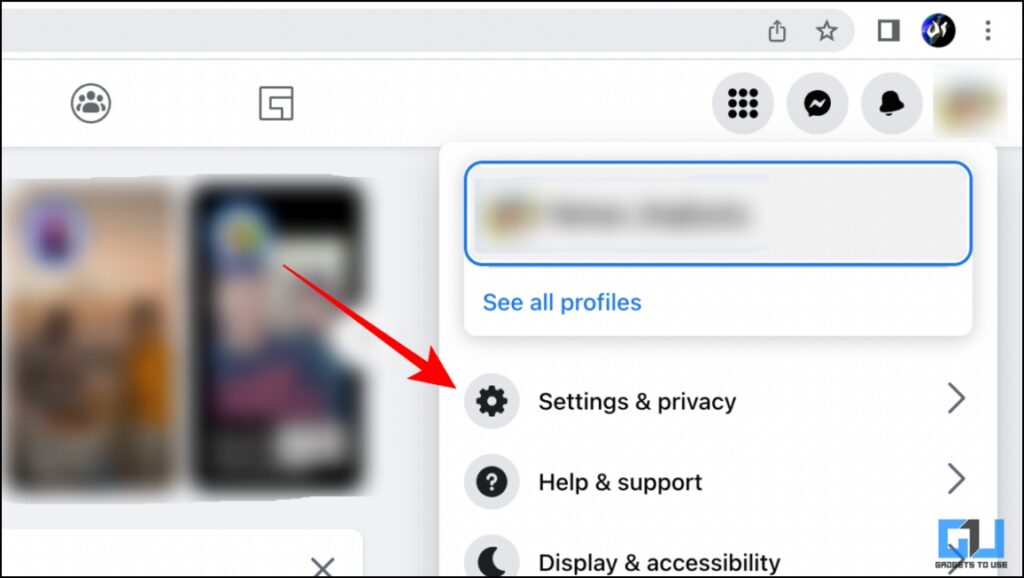
2. Click on Privacy Centre under the Settings & Privacy sub-menu.
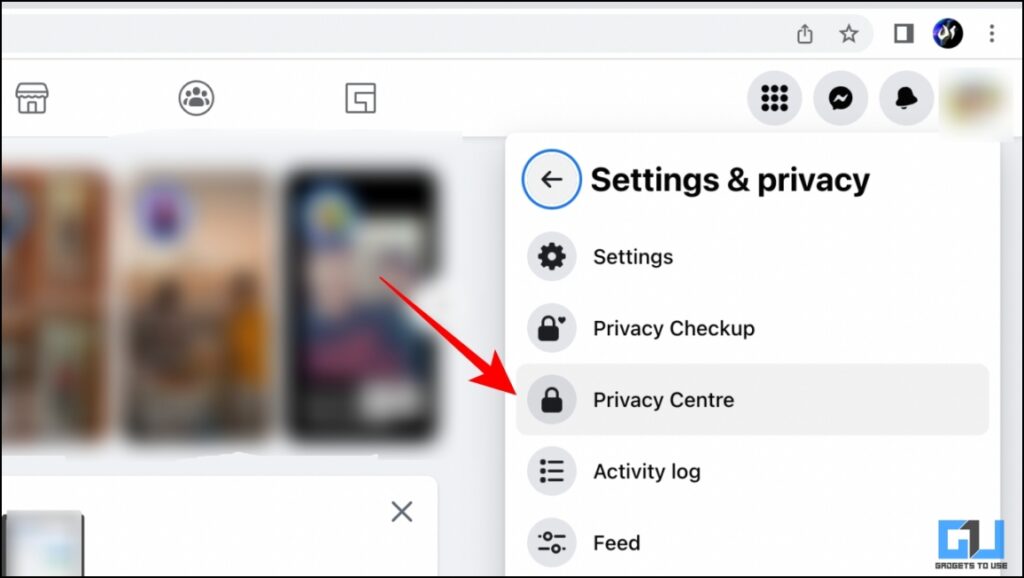
3. Here, click on Facebook Settings.

4. Locate ‘Who can see your friend list?’ and set it to Only Me. You can also choose other options if you wish to limit your friend list to specific people on Facebook.

Now only the people you have allowed to will be able to see your Facebook friend.
Wrapping Up
In this read, we discussed how to hide your Facebook friends list on your phone or PC. If your timeline is filled with ads and junk posts, learn to hide Facebook Junk, Sponsored Post, Game Spam, and Suggested Pages.
If you found this guide helpful, like and share it with your friends. Check out other useful tech tips and tricks linked below, and stay tuned for more such tips and tricks.


