Google ‘My Business’ update new ‘Available Performance Metrics’
Google has updated the Google My Business “available performance metrics” help document to talk more about the new performance reports. Google added a section for “users who viewed your profile” and added more details to the other section.
Here is the help document and it currently reads under the “available performance metrics” section:
In the business performance report, you can monitor specific profile interactions such as:
New ‘Available Performance Metrics
1. Search queries
Search queries display whenever your Business Profile shows up for a particular query. You cannot directly manage queries. Learn how to improve ranking.
Users viewed your profile
Number of unique visitors to your profile. A user can be counted a limited number of times if they visit your Business Profile on multiple devices and platforms such as desktop or mobile and Google Maps or Google Search. Per breakdown device and platform, a user can only be counted once a day.
Multiple daily visits aren’t counted
- Since this metric represents the number of unique users, it may be lower than the number of views you find on Google My Business and in email notifications.
- Since the metric focuses on views of the Business Profile, as opposed to overall views of the Business on Google, it may also be lower than the number of views you find on Google My Business and in email notifications.
2. Call Button Clicks
Number of clicks on the call button on your Business Profile. Provide your phone number to start tracking this metric.
3. Messages / conversations
Number of unique conversations through messages.
4. Total interactions
A summary of all your total interactions.
Older version:
In the business performance report, you can monitor specific profile interactions such as:
- Calls: Number of clicks on the call button on your Business Profile. Provide your phone number to start tracking this metric.
- Messages: Number of unique conversations through messages.
- Searches: The queries people used to find your business.
- Search queries display whenever your Business Profile shows up for a particular query. You cannot directly manage queries. Learn how to improve ranking.
- All interactions: A summary of all your total interactions.
Here is a before and after screen shot you can click on to enlarge and compare:
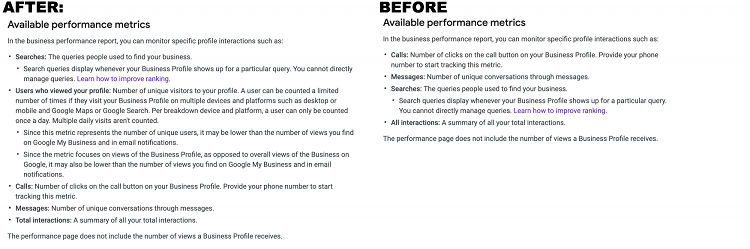
Stefan Somborac said on Twitter “The new GMB performance metrics count user “visits” to your Business Profile instead of “views” (i.e. impressions). You’re likely to see lower numbers. But that’s OK; this is a better measure of interest.”
Note, not too long ago Google added performance data by device and platform.
Forum discussion at Twitter.



Comments are closed.