Top 10 Tools for Bulletproof SEO Content Strategies
Every SEO needs a fully stocked arsenal of tools to support day-to-day workflows.
Just as technical SEO tools help us to identify critical areas for technical optimizations, content tools help to identify key areas for content optimizations.
Choosing the right tool to add to your workflow largely depends on how you intend to use the data.
With content optimization, we all know that the first step is identifying the opportunity, but there is a second crucial step needed before executing against the opportunity: understanding the context.
In this article you will learn how to answer the question, “What type of data do I need?” and the best tools to source that data.
These tools provide data to evaluate the level of opportunity:
- BrightEdge Data Cube: SERP features, keyword research, and competitor analysis.
- Advanced Web Rankings (AWR): Share of voice and SERP visibility.
- SEMrush: Quick, comprehensive organic overview.
- Keyword Planner: Keyword research.
- Ahrefs: Competitive content gap.
And these resources provide supporting evidence to strengthen insights:
- Google Trends: Search trends and identifying search behavior shifts.
- BuzzSumo: Trending social topics, questions, and related content.
- Mintel: Consumer and industry insights.
- eMarketer: Trends in media that may impact organic search or explain fluctuations in performance caused by non-organic factors.
- Think with Google: Market research insights and data points.
What Type of Data Do You Need?
You might be thinking this is a rudimentary question but knowing what your data needs are can be tricky at times.
If you don’t evaluate the reason you are looking for data in the first place, you could potentially spend hours in the weeds without even realizing it.
So, think about your needs before spending hours going down a rabbit hole in a tool you didn’t actually need.
Start by asking yourself:
Do I Need Discovery Data?
Discovery data helps to evaluate areas of opportunity in a landscape through keyword research, site performance indicators, and competitive analyses.
If you are trying to find target terms, diagnose site performance, understand specific areas of focus, or evaluate the competitive space, start here.
Do I Need Supporting Data?
Supporting data strengthens insights found in discovery data by providing additional context and evidence in the landscape or target audience.
If you are trying to understand dynamics like the reasons why performance metrics dipped at odd times, the use of unexpected or unusual search terms or topics, evidence of shifts in traffic patterns, or other environmental factors that may have contributed to website performance, start here.
Once you understand the type of data you need, it’s easy to source it if you know where to look.
Let’s jump in and identify the 10 content resources we can’t live without in the new age of content SEO.
Tools for Discovery
Discovery is probably ingrained in everything you do, and you likely have a solid toolset that you use daily.
Before developing a content strategy, you need to use discovery data to help you understand the competitive landscape and available opportunities.
Here are our top five content tools and what we believe is the best use for each during the discovery process.
1. BrightEdge Data Cube
Key tool value: SERP feature analysis, bulk keyword research, and competitor analysis
If you are not sure what aspect of content you want to delve into, BrightEdge Data Cube may be the solution you need.
BrightEdge is one of our favorite comprehensive tools for keyword research, competitor analysis, and search engine results page (SERP) feature evaluation.
All you need to begin your discovery process is a relevant URL (we recommend yours or a close competitor’s).
Once you plug in your selected domain, you can view keyword rankings over time, page-level performance data, content opportunities, and SERP feature prevalence.
With an ever-changing SERP, it is important to keep a pulse on your site’s (and your competitors’) rankings in various locations in the SERP.
A useful feature that Data Cube offers is the Content Strategies tab.
The Content Strategies tab reports the historic performance of keywords for different types of organic SERP features, including images, quick answers, and People Also Ask.
You can also explore competitive opportunities by analyzing your competitors’ universal performance.
2. Advanced Web Ranking (AWR)
Key tool value: Share of voice and SERP visibility
Advanced Web Ranking (AWR) brings a new meaning to share of voice through its capabilities to schedule crawls of the SERP for different search engines, from different locations, and for different devices!
AWR makes it easy to measure the impacts of content changes over time.
Through AWR, you can set up keyword groups and schedule regular crawls of the SERP to monitor ranking changes for your set list of terms.
This automated monitoring provides you with the convenience to focus on other projects while measuring share of voice changes for your keyword groups.

AWR does not limit you to just measuring ranking changes for your website.
You can also set up competitors in the platform and measure SERP visibility for a keyword group across a variety of competing sites to see how you are performing against others in the space.
3. SEMrush
Key tool value: Quick, comprehensive organic overview for competition, keyword research, and performance
SEMrush is a one-stop-shop for analyzing your performance and comparing it against your competitors.
If you’re looking for a quick competitor comparison or high-level view of a site’s competitive positioning, your first stop is putting the domain into SEMrush.
First, the Domain Overview toolkit provides a summary tab with an Organic Search section that is useful in getting a quick, high-level view of your site’s performance in the overarching landscape.
Each one of the sections included in the summary tab has its own dedicated tab in the API. This allows you to dig deeper into those high-level insights quickly and easily.
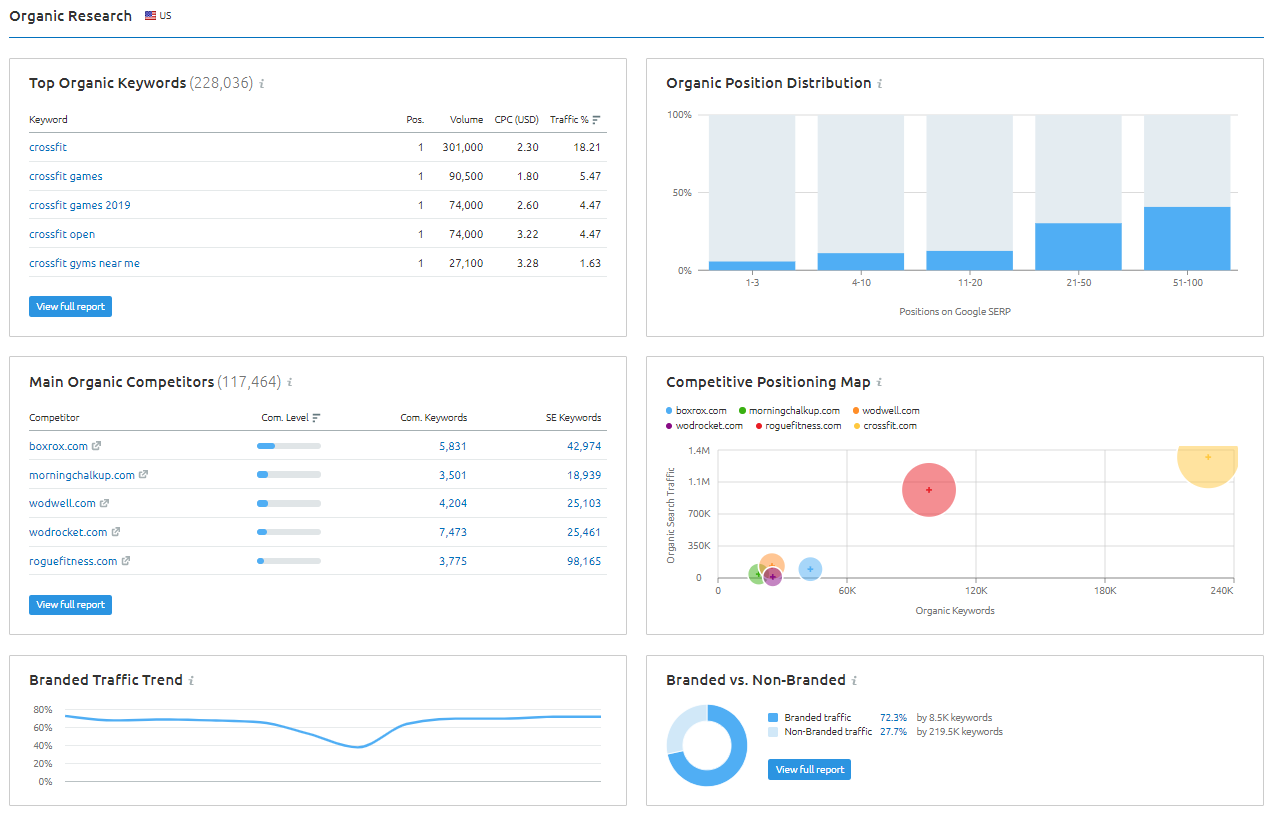
Our second favorite go-to in SEMrush is the Keyword Gap toolkit. This feature is perfect for quickly reviewing opportunity keywords in a competitive landscape.
At a glance you can identify:
- Weakest keyword areas.
- Competitor overlap.
- Device types.
- Position filters.
- Terms to include/exclude.
- Search volume.
- Competitor comparisons.

Finally, there’s the Keyword Magic toolkit.
There aren’t enough good things to say about this tool.
As we’ve mentioned, SEMrush is the place to go when you need insights fast, and the Keyword Magic tool proves our point.
The biggest time saver we find in the SEMrush Keyword Magic tool is the Keyword by Number/Volume table.
This allows you to easily identify the terms used most frequently and with the most variations in a specific, targeted landscape to help you home in on those high-value opportunities.
Another useful feature of the Keyword Magic tool is the Keyword Difficulty metric, which gives an easy, quick gauge on how hard or easy it will be to improve performance for that query.
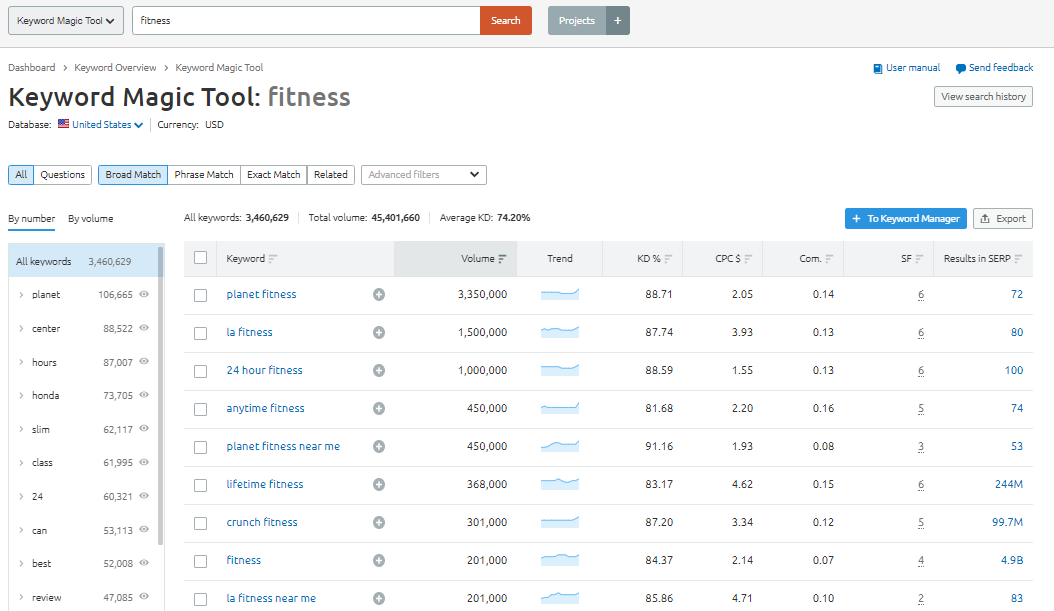
4. Keyword Planner
Key tool value: Keyword research
If you have access to an active Google Ads account, Keyword Planner can be a game-changer when it comes to keyword research.
Using the API can be like drinking from a water hose of opportunity right from the Google fire hydrant, and that’s why we love it.

The API is easy to use and takes care of a lot of the cleanup work normally associated with keyword research.
For example, the API takes into consideration similar terms and groups them for a single average monthly volume that encompasses all similar terms (e.g., plurals).
We see other tools keeping keywords verbatim (not grouped), which usually inflates total search volume metrics and is a headache to clean up post-export.
The API allows for broadening or narrowing of topical keyword research and can even account for branded terms.
Another useful feature for supporting content workflows is that the exported data gives a full 12 months of search volume, in addition to average monthly search volume, which is great for understanding seasonality for content planning.
We suggest diving into Keyword Planner if you haven’t already. It’s more than just an ad planning tool for paid teams; it’s an SEO’s dream.
5. Ahrefs
Key tool value: Competitive content gap
Ahrefs is traditionally known for its backlink audit capabilities, but it also holds the secret to a quick competitive content gap analysis. Using Ahrefs’ Content Gap tool, you can analyze keywords for which your competitors are ranking but you are not, which will help you gain a better understand where there may be gaps in content on your site.

One of our favorite things about this tool is that you can perform content gaps that are as broad or as specific as you want, based on your competitor selection.
If you want a more specialized content gap, you can choose to analyze a competitor subfolder, rather than an entire domain.
Additionally, you can leverage Ahrefs’ Content Gap filters to find more specialized and longer-tailed keywords that your site could be targeting by adjusting the search volume and word count ranges for competitive keywords.
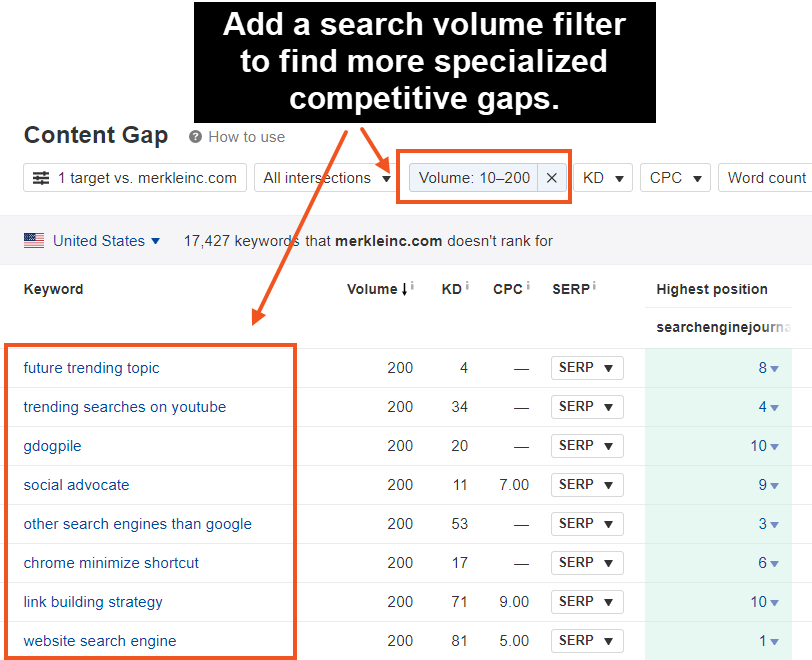
Tools for Supporting Insights
There is a big, ever-changing world out there that influences how our searchers decide to use their search bar, and supporting evidence brings SEO outside of its usual search silo.
To understand what content will resonate most, you must leverage insights that speak to what potentially influences the actions of your searchers outside of the SERP.
6. Google Trends
Key tool insight: Search trends and identifying search behavior shifts
Number 1 on our list of industry resources that support discovery insights is Google Trends.
It’s by far our favorite quick check and deep dive platform for understanding fluctuations in users’ search interests and identifying landscape trends.
And, bonus – it’s completely free.
The Google Trends API can seem surface level at first.
But, if used to the fullest extent, you can really uncover some hidden gems of opportunity.
For example, if you’ve used some of the aforementioned tools to identify opportunities to rank in video search, gathering supporting trend data from YouTube Search is easy, just by modifying the search type in the Google Trends API.
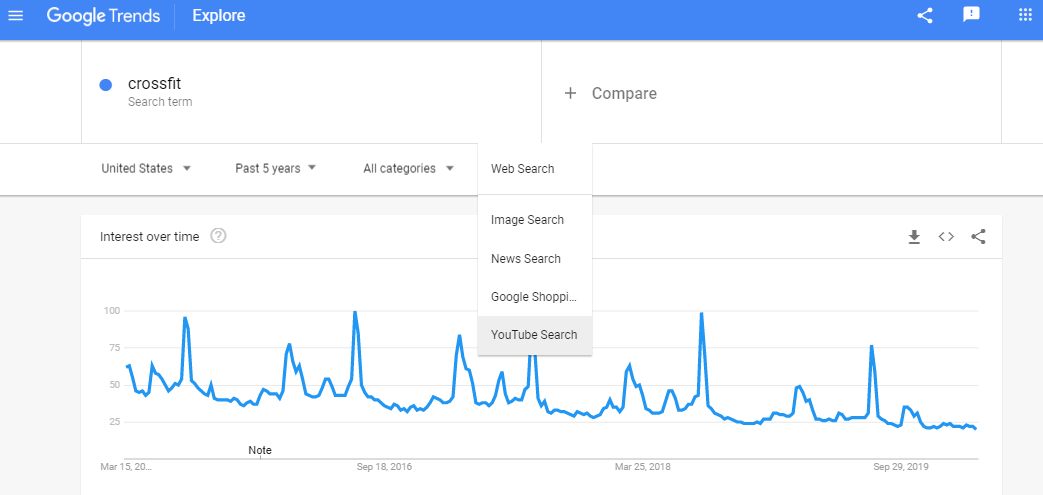
Other modifiable elements include region, time frame, and “category” (or industry).
Google Trends gives you flexibility in understanding different periods of high interest and periods of low interest relative to the specific time period.
It’s important to note that interest is trended relative to the highest point on the chart for a given region and time.
Another use case for Google Trends is understanding brand awareness and measuring the effectiveness of marketing campaigns in sparking user interest and raising awareness.
Evaluating the initiative time period by identifying peaks that correlate to the campaign push dates can help gauge how effective or ineffective an initiative may have been.
Two other useful features in the Google Trends API are “related topics” and “related queries.”
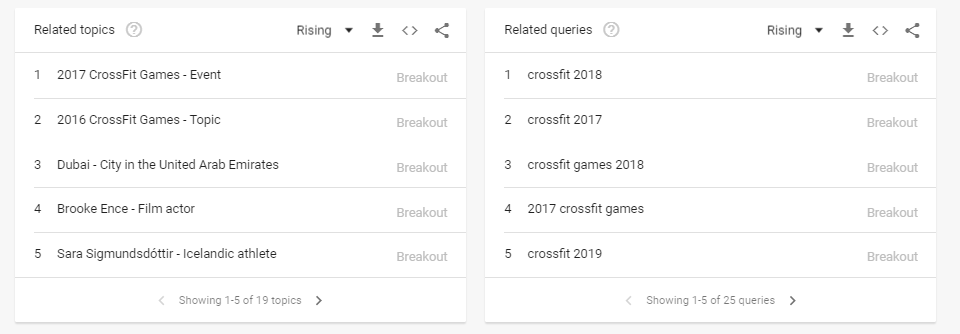
These modules allow you to get insights into other areas of interest within a given topic, besides the specific source search term.

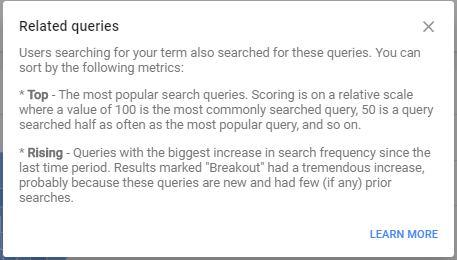
We’ve just scratched the surface on the value Google Trends brings to supporting data-driven insights, and we encourage you to explore Trends data and see what creative ways you discover to leverage the tool.
You may be surprised just how far down the rabbit hole it takes you.
Good luck staying out of the weeds on this one!
7. BuzzSumo
Key tool insight: Trending social topics, questions, and related content
We know SEO doesn’t live in a silo, and understanding trending topics or viral events can go a long way in interpreting quantitative search data and shaping content strategies.
That’s why we like to diversify our research by homing in on the most trend-worthy medium: social.

BuzzSumo allows you to navigate your selected topic areas of interest from a different perspective.
This enables you to better identify what messaging, content types, and relevant sub-topics might resonate most with your users.
The Discover feature is a quick way to source ideas in a given topic area and even provides questions associated with the search term.
To take your analysis a bit further, the API allows research to be conducted using not only keywords but subreddit threads as well.
8. Mintel
Key tool insight: Consumer and industry insights
Mintel is a market research company that publishes industry reports, trends, and insights that can be leveraged to help you better understand the landscape and your target audience as you develop a content marketing strategy.
We like to use Mintel’s reports to layer additional data into landscape analyses to create a more comprehensive understanding of the industry and search environment.

In addition to providing data points and charts about the market, Mintel does a lot of the heavy lifting in its reports by analyzing the data to create tangible consumer and industry insights.
Mintel offers a broad range of report types that break down data to highlight the market, the consumer, and key trends.
Mintel’s platform even lets you filter for reports based on consumer demographics and “trend drivers,” or core influences on consumer behavior.
These report filters make it easy to find consumer insights that are aligned to your target audience to provide additional context for developing integrated content strategies that help you cover your bases and take a more holistic approach to marketing.

9. eMarketer
Key tool insight: Trends in media that may impact organic search or explain fluctuations in performance caused by non-organic factors
eMarketer is an industry research publisher that provides insights to help brands do business in the digital world.
Being in the organic search industry, it is critical to understand the digital world and the various factors that can affect performance, even outside of the organic channel, in order to make sense of fluctuations in performance and even predict future trends.

One of the most prominent uses of eMarketer is for insights around the holiday season.
Search is crazy during the holidays.
Black Friday and Cyber Monday bring some of the most stressful times for brands – and probably even more stressful for agencies.
During this extended weekend of buying frenzy, eMarketer publishes industry predictions in media and search behaviors and follows these up with a look back at how the landscape performed against those predictions.
This is always an easy reference to help support recommendations or understand performance during these times of increased attention on media channels.
10. Think with Google
Key tool insight: Market research insights and data points
Think with Google is one of our favorite market research tools.
New reports are consistently published, so you always have fresh insights to review.
However, our favorite part about Think with Google is that the reports come from a variety of industries and marketing channels, so its data can make it easier to develop an integrated strategy.
There is no shortage of insights in Think with Google’s repository, so we highly recommend checking it out.
If you are not sure how to get started, we suggest using its search feature to find research that is relevant to your project.
From there, you can filter the results to find the ones that best fit your needs and support your discovery data.
Additionally, its search functionality provides full reports and individual data points, so it easily caters to in-depth research and quick, high-level data needs.

In Summary
Just as it would be ineffective to rely on only one tool or approach for crawling, site latency, or mobile usability insights, turning to only one or two content research tools will limit the effectiveness of your content strategy.
The secret to optimizing your SEO content is selecting the right tools to help you identify, access, and use the data required to both evaluate your opportunities and understand the context within which your content strategy will be carried out.
Each of the tools featured in our top picks has its own strengths in driving optimization, and your own circumstances will help you identify the right combination.


