How to Find the Fastest DNS Server For Your PC
We have shared lots of articles on DNS, like how to configure google DNS, best free public DNS servers, etc. Today, we will be sharing a method that would help you to identify the fastest DNS server based on your location.
To find the fastest DNS server for your Windows 10 computer, you need to use a tool Namebench. It’s a free DNS benchmarking tool that would help you to find the fastest DNS server for your computer.
Step 1. First of all, download & install Namebench on your Windows 10 computer.
Step 2. Now open the app, and you will see a screen like below.
Step 3. You don’t need to change anything. Just click on the ‘Start Benchmark’ option.

Step 4. Now, wait for a few minutes until the scan completes. It might take 30-40 minutes to complete the scan.
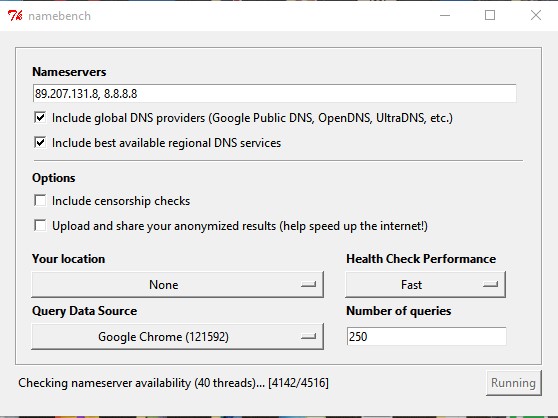
Step 5. Once done, you will see a webpage listing the fastest DNS server.


Step 6. You can set up the fastest DNS server on your PC to enhance the speed. To set up a DNS server, follow this guide – Change Default DNS To Google DNS For Faster Internet
That’s it! You are done. This is how you can find the fastest DNS server for your computer.
So, this article is all about how to find the fastest DNS server for your computer. I hope this article helped you! Share it with your friends also.


