How to Smartly Automate Any Tasks on Android
Android is right now the best and most used mobile operating system. Compared to every other mobile operating system, Android provides users far more features and customization options. Not only customization, but Android is also known for its massive app ecosystem.
There are plenty of apps available for Android that allows users to automate tasks like MacroDroid. MacroDroid is basically an Android automation app that helps you to automate the activities that you did manually before. Not only that, but you can also customize certain triggers to suit according to the needs.
So, in this article, we are going to share a working method that would help you to smartly automate any tasks on Android 2019. So, let’s check out how to automate tasks on Android 2019.
Things That You Can Do With MacroDroid – Device Automation App
• Shake the device to upload the last photo to Facebook.
• Turn on Wifi or Data connection when you launch a particular app (and off again when closed).
• Respond to an incoming SMS by sending your current location.
• Toggle the power button to tell you the time (e.g. when it’s in your pocket).
• Use NFC tags to configure the device (turn on Bluetooth, set volume, etc).
Automate Any Tasks on your Android Phone:
Step 1. First of all, you need to get this cool android app that is MacroDroid – Device Automation.

Step 2. After installing the app launch it in your device and then there Click on Add Macro option.
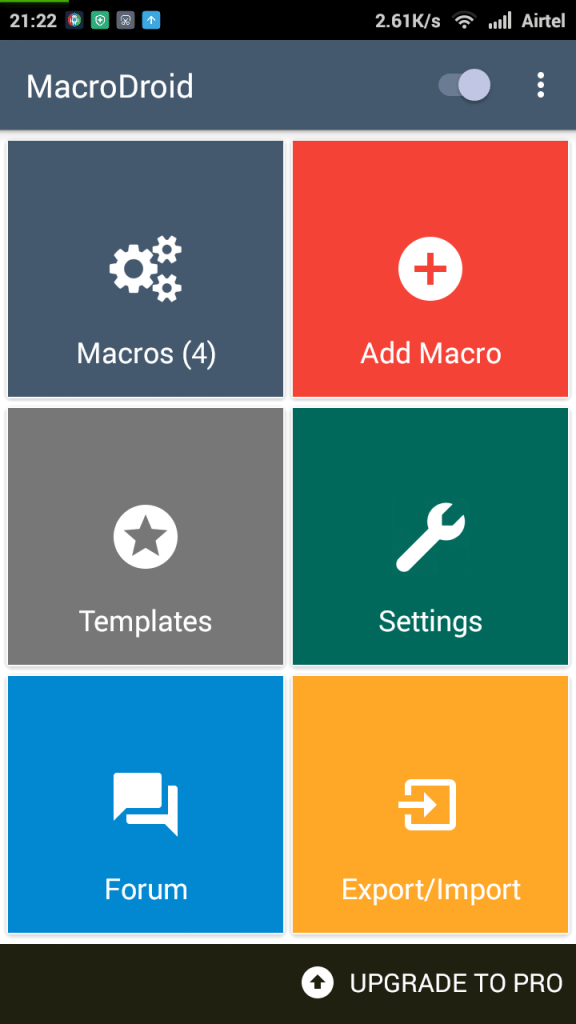
Step 3. Now you need to select a trigger from a list for e.g. Battery Level if you are going to automate that task.

Step 4. Now simply configure any trigger specific settings like shake to turn on the flashlight, etc.

Step 5. Now you can add more action if you want to do so.
That’s it, you are done! This is how you can use MacroDroid to smartly automate any tasks on your Android device.
Some best Alternatives
Just like MacroDroid, there are plenty of other Android automation apps available on the Play Store. Below, we have shared some of the best Android apps to automate tasks.
1. Tasker

Well, Tasker is superior to MacroDroid when it comes to features. But, it’s a bit complicated to understand and use. Just like MacroDroid, you can put certain tasks on automation mode through Tasker. Also, Tasker is a premium app that costs you around $4.
2. Automate

If you are searching for an easy to use Android automation app, then you need to give Automate a try. It’s by far the best Android automation app available on the Play Store. With this app, you can automate various tasks on your Android device or tablet. Not only that, but you can also create your own automation using flowcharts.
3. RuleBot: Automation

It’s a less popular app, but it’s definitely a worthy one. RuleBot: Automation is a time-based / event-driven task scheduler and automation app available on the Play Store. Unlike Tasker, RuleBot: Automation is not bloated with unnecessary events. It has selective 30+ events to match 30+ conditions. There are over 40+ actions that can be covered through the events.
4. IFTTT

Well, IFTTT is probably the best Android automation app available out there. With IFTTT, you can easily connect your favorite apps, services, and devices to create a new, seamless experience. There are over 600+ apps that work with IFTT like Dropbox, Telegram, Twitter, etc.
So above is all about How to Smartly Automate Any Tasks on your Android Phone. With this method, you can easily do lots of cool automation on your android by creating multiple macros in the app. So give a try to this. Keep on sharing with others too. Leave a comment below if you have any related queries with this.


