How To Convert any Article into Audio File On Android
Yes, you read that right! You can now convert site content into audio files. The trick would help everyone who doesn’t want to read a long post or article. So, let’s check out how to quickly convert site content into an audio file on Android smartphones.
To convert an article into audio content, we need to use the Epic Privacy Web browser. It’s the first-ever Android browser that can read a queue of webpages to you.
Step 1. First of all, download & install the Epic Privacy browser on your Android device.

Step 2. Once installed, open the app and tap on the ‘Accept & Continue’
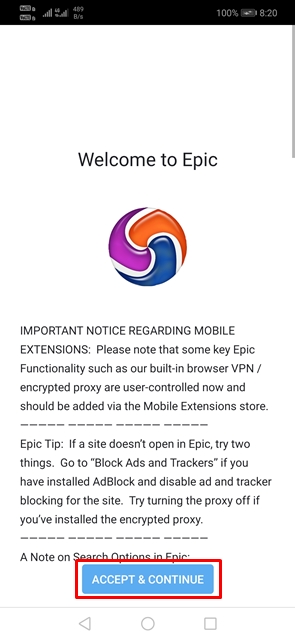
Step 3. Now you will see the main interface of the Epic Privacy Browser.
Step 4. Now open the webpage that you want to convert to the Audio.
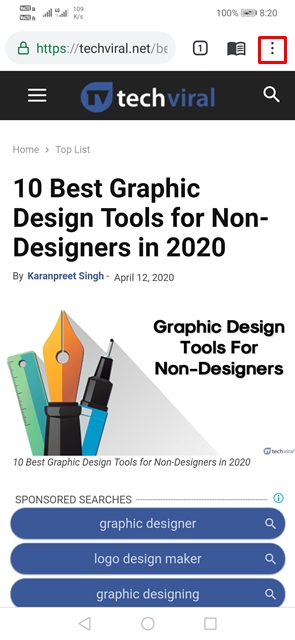
Step 5. Tap on the three dots menu and select ‘Add to Audio Queue’
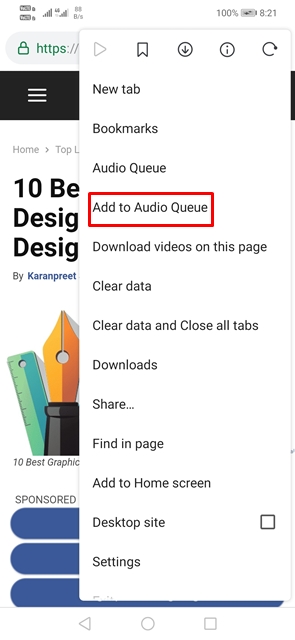
Step 6. Again, tap on the three dots menu and select the ‘Audio Queue’ option.
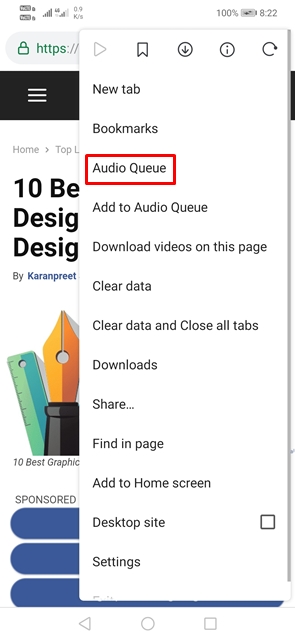
Step 7. There you will find the webpage ready to be played. Tap on the ‘Play’ button to listen to the audio version of the webpage.

Can I convert any webpage into audio?
Yes, the method shared above can be used to convert any webpage into an audio file.
How can I play the audio file?
Upon hitting the play button, the built-in audio player of the Epic Privacy browser will automatically play the audio.
So, this article is all about how to convert site content into an audio file quickly. I hope this article helped you! Share it with your friends also.


