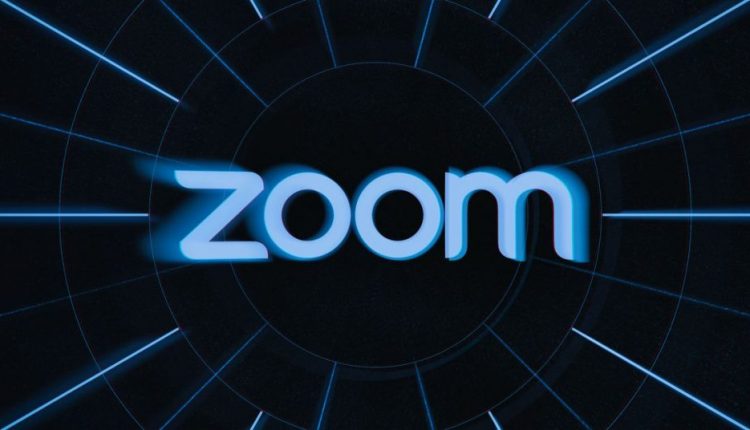Zoom update hides meeting ID numbers from the title bar
Zoom’s latest update might help keep more meetings secure. The videoconferencing software now hides Meeting ID numbers from the title bar, meaning if you screenshot your meeting, your ID code won’t be in the shot.
This happened to UK Prime Minister Boris Johnson. He took a screenshot of his remote Zoom meeting and exposed the meeting ID to a sensitive government call. Keeping that ID number private is essential to protecting yourself and other participants from unwanted attendees tuning into your discussions.
The other updates are relatively minor, including a built-in security menu button in the meeting host’s toolbar as well as moving the invite button.
Zoom said earlier this month that it’s enacting a feature freeze for 90 days while it deals with its privacy and security issues. The company’s been especially scrutinized during the COVID-19 pandemic as its user base grew to 200 million people from only 10 million a few months ago.
Researchers have found multiple security and privacy issues, including one that forced Zoom to rewrite parts of its privacy policy after it was discovered that users were susceptible to their personal information being used to target ads. The company also had to admit that it was misleading people about its use of end-to-end encryption. “Zoombombing” has been an especially persistent issue, with people calling into random Zoom calls and airing offensive material to participants. Federal prosecutors now say the act is considered a federal offense that could result in fines and possible imprisonment.
Zoom’s updates will likely keep coming as the company continues to address its multiple security and privacy issues and as long as people keep logging onto the service to stay in touch with friends and family.