How To Change the Google Assistant Voice on Android
In this article, we have decided to share the easiest method to change Google Assistant voice. You just need to follow some of the simple steps given below.
Note: If you are unable to find the Google Assistant voices, then you need to change the Google Assistant language to English US.
Step 1. First of all, launch the Google Assistant on your Android device.
Step 2. Next, tap on the compass icon located in the bottom-right corner.
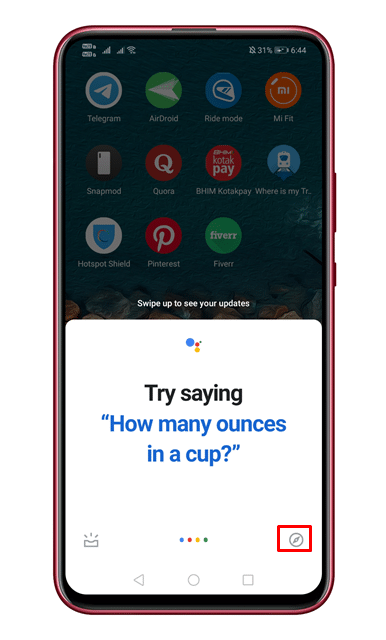
Step 3. Next, you need to tap on your profile picture and select Settings.
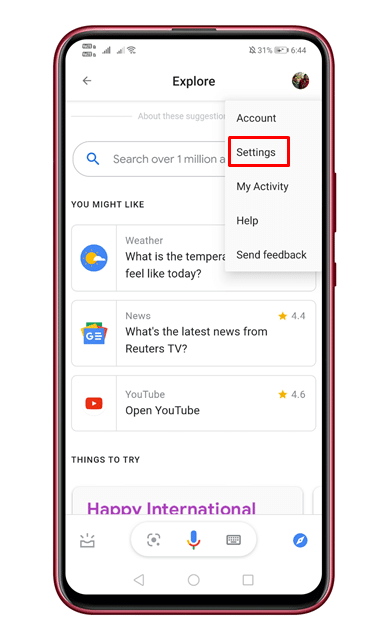
Step 4. Select Settings, and head to the Assistant tab.
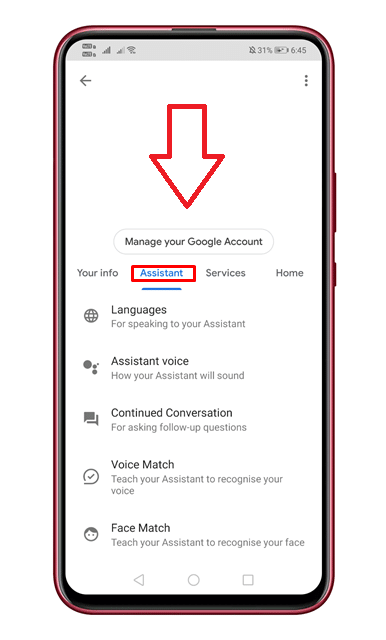 Tap on ‘Assistant’ tab
Tap on ‘Assistant’ tabStep 5. There tap on the ‘Assistant Voice’ option.
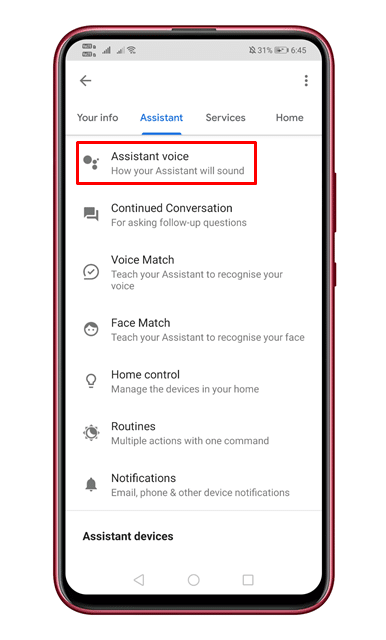
Step 6. Now select the voice of your choice.
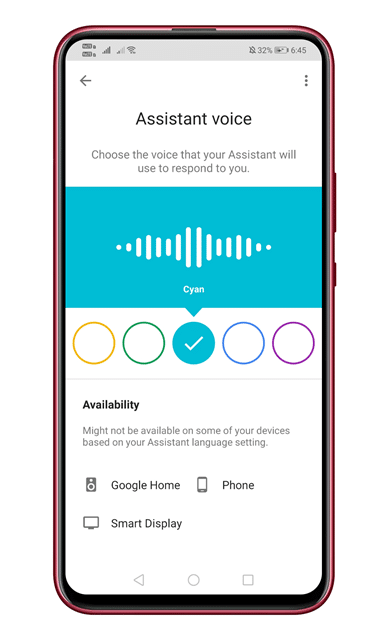
That’s it! You are done. This is how you can change Google Assistant voice on Android.
So, this article is all about how to change the Google Assistant voice on Android smartphones. If you have any doubts related to this, let us know in the comment box below. I hope this article helped you! Share it with your friends also.


