Best Apps for calculating your home office working hours
Many time recording apps are designed more as holistic life loggers. But if we only want to record our working time, all we need is an app with a “start-” and “pause-” or “stop-” button for our effective working minutes and possibly the function to display times graphically and in tables. Ideally, they can be exported in a standard commercial format or shared directly with the management.
Here are some good working time calculators and partly useful free time recording apps.
Hours Keeper
After a mandatory log-in (only with an email address), you first create clients in the time recording app. In the case of permanent employment, there are other options. For the clients you can create hourly rates and contact information like phone number and email address, so you can reach them quickly from the app. The app creates backups on its own servers.
The time recording is accurate to the second. You can manually add unrecorded times later and vice versa plan the beginning and end of your working hours. You can export your times client-by-client as a CSV file; your management can then view them as a table. Alternatively, you can have them output directly as an invoice PDF. This does not correspond to standards in all countries but is sufficient for your employer as an overview. The calendar view shows on which days you have worked and how many hours.
Swipetimes
The time recording app Swipetimes has been completely translated into several languages. It works without log-in. First, you create the project “Work”. This will immediately be created as a widget on your smartphone start screen. A simple tap on it starts the paused recording of your working time. A sticky notification permanently shows that Swipetimes is counting your hours in the background.
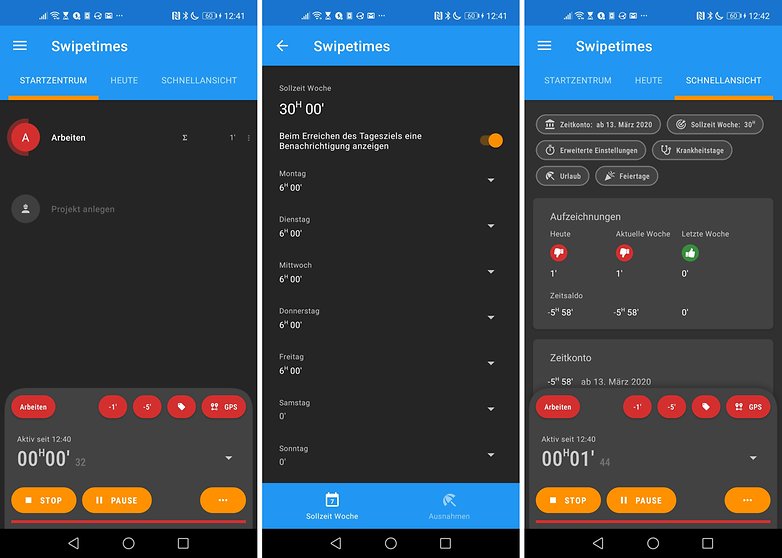
Afterwards, you set a target time for each day of the week. This is then calculated for the individual days as well as the whole week in total against the actual hours worked. Data can be exported as Excel, CSV or XML file. Via NFC tag, WLAN-SSID or Geofencing you can also have the time recorded automatically.

The basic function is free of charge and its restrictions are irrelevant for permanent employees. However, if you need more than two client profiles or seven projects, or you want to export data to the cloud, in-app purchases are required.
Conclusion
Avoid discussion and let data speak. With the shown methods of self-control you can record your working time exactly yourself and make a fair account with your employer or client. Hours Tracker even calculates the net costs. For permanent employees it is worth taking a look at Swipetimes. But maybe my simple table will be enough for you. How do you track your working hours?


