How To Optimize Your Facebook Page: Best Business Guide
Creating a Facebook page allows you to run Facebook Advertising and convert your regular Instagram account into a business one. Doing so will let you gather information regarding your page’s activity, and understand how your audience engages with your content.
However, often a Facebook Page is created and then neglected by the majority of small businesses – How TOwhy?
Because having an active Facebook Page is pointless! WRONG
At the end of 2019, Facebook had almost 2.5 billion monthly active users, 1.4 billion daily active users and 300 million photos posted every day.
It’s not a platform that can be ignored, and it is extremely important to understand how to optimize your Facebook Page effectively, so you can build your customer base and develop audience relationships.
The Basics
Before we dive deep into the configuration of your page, understanding the fundamental actions and benefits a Facebook Page can bring is key. Gaining this knowledge will allow you to utilize the features of the platform in a way that best suits your business, its values, goals, and morals.
Here are some top features of a Facebook Page:
- Business Information: All of your business information can be found in one place, making it easy for visitors to find what they need, or contact you with a query
- Customer Connections: Features like Facebook Messenger and the comment section under a post makes it really easy to engage in conversation with your audience. A Facebook Group within your page can also be created to gather feedback or develop personal relationships with your customers
- Scheduling Tools: For companies that host events or have a physical location, scheduling these events or booking meetings couldn’t be made easier
- Insights: Facebook gathers vital page information that can help you understand what content and marketing techniques work best with your audience. Making use of this tool can allow you to continually create relevant content and stay up to date
Utilizing these benefits among many others is going to boost your presence on Facebook in a sustainable way, but before you do this, you must make sure you have set up your page correctly.
Page Information
A Facebook Page’s business description is often disregarded and left blank, as most people don’t think it’s important. For example, ‘Pizza Hut’ has a detailed business description that tells you about the company’s history and objectives, even though it is fairly logical what they do.
Additionally, the information in their about section is clearly listed and relevant for all customer’s informational needs. For instance, a website link to order, restaurant locations, careers page, and their contact details.
Listing a few of their milestones to the side of this information shows customers that they are passionate about the success of the business and value each and every individual who supports them.
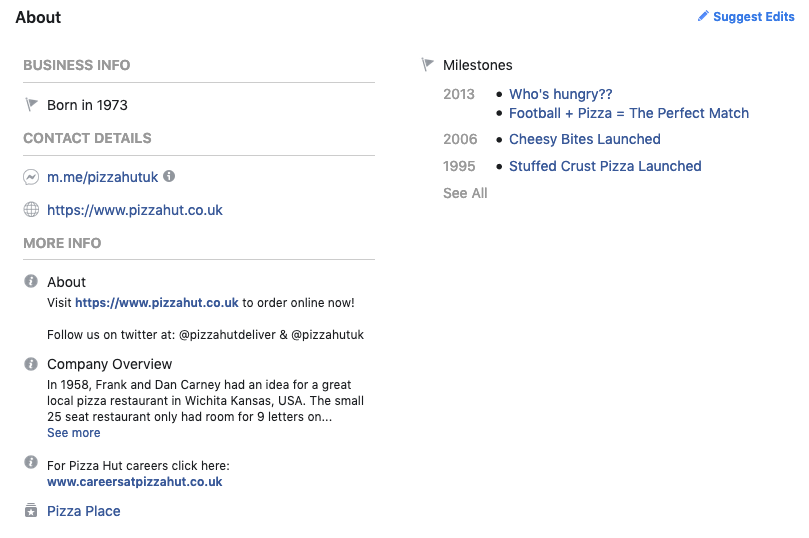
Here are some more informational points you should add to your Page:
- Relevant Category: Selecting the appropriate category for your page will allow Facebook to target it towards a relevant audience
- URL and Page Name: It is important that your page name matches your username at the end of the URL linking to your page, so people can find you. Having a long URL which consists of random letters and numbers can look unprofessional and give off the wrong impression
- Business Functionality: Displaying your business address and operating hours can help customers find and contact you if necessary
- Addling Links: Instead of writing long product descriptions, adding a link that can be followed for more information can be just as effective
When deciding what information to add to your Facebook Page, think about what information you would expect to see when approaching a business for the first time.
Imagery
Posting high-quality images online is standard practice.
Who is going to be interested in a blurry image that can’t be understood?
As obvious as it sounds, a lot of businesses fail to upload a high-resolution profile picture and page banner. At the end of the day, these images are going to be the first thing a new visitor will use to judge your business, so it’s important to make a good first impression.
Instead of using your logo as a banner, make use of the screen real estate and shout about your latest product or something you are proud of make it interesting.
Also, following this checklist before uploading anything online can be useful to avoid mistakes:
- Image Quality – Is the image high resolution?
- Image Scale – Does the image completely fit the dimensions of its location?
- Vibrance – Does the image draw attention and stand out in the crowd?
- Relevance – How relevant is the content to your business and your audience?
Call To Action (CTA)
A CTA is simple, it allows an individual who is viewing your Facebook Page to take action on a specific promotion you are running.
A standard CTA would look like this; Send Message, Book Now, Sign Up, Learn More, etc. They communicate authority and urgency to a visitor and impact their decision-making process. Facebook is generous in the CTA buttons it provides, offering a range of options:
- Book Now
- Call Now
- Contact Us
- Send Message
- Use App
- Play Game
- Shop Now
- Sign Up
- Watch Video
- Send Email
- Learn More
Which button is best?
It really depends on your business and the product/ service it is trying to promote. However, transparency, loyalty, and trust are factors that are important to consumers and the ‘Send Message’ button is a great opportunity to start an informal conversation.
Selecting a CTA which matches your page banner can be an exciting marketing technique. For example, using the ‘Sign Up Now’ CTA for a new course you are running, or the ‘Use App’ button for an app you are promoting.
Conclusion
Before you run your next campaign or post your next photo, review your Facebook Page to make sure you have optimized the points mentioned above.
Providing as much relevant information as possible is going to allow customers to navigate your page easier, find what they are looking for, and contact you if necessary.
Starting at the basics and identifying how your page is going to work with your business objectives is a great way to boost your Facebook Presence.


