Amazing Software for Convert PDF to Word Online on Windows
PDFs are the most popular way to send and receive all kind documents, which ensures that your document is compact in size and in a set format. PDFs are the best format to transfer, manage, read and print documents easier and customize it accordingly to the way we like.
PDF files are compact; however, a file or document contains a lot of information in it. There are many times that you must make edits to PDF files and the easiest way is to convert it to Word file.
Now, the question arises, how to convert PDF to Word online? We have listed some of the online software for Windows users that will help you to convert PDF to Word online for free.
1. Convert PDF to Word File Using Google Docs
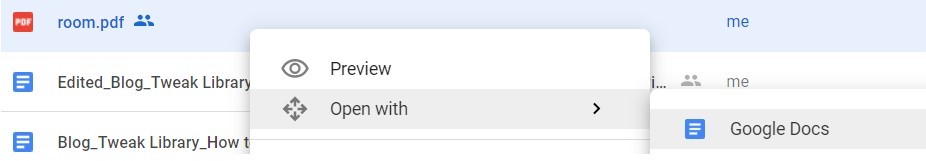
The easiest way for PDF to word convertor online for free is Google Docs. For those who have a Gmail account, you have to open a PDF file in your Google Drive, and it will easily convert a PDF to word file, hassle-free.
- Do right-click on the PDF file, that you wish to convert.
- Choose Open With>Google Docs. You will now have the file, where you can make all the edits, that you want.
- Once you are through with the edits, click on File>Download>Microsoft Word(.docx).
(Note- If a PDF file is password protected, you will not be able to convert that PDF file)
2. ILovePDF- Transform PDF to Word Online
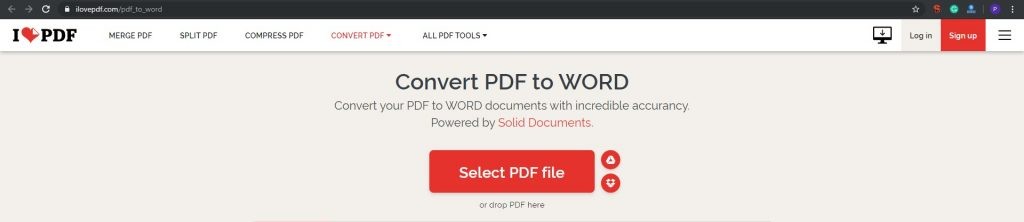
One of the popular online PDF convertor tools that help users to convert PDF to Word online for free. The easiest route to take advantage of this tool free of cost.
- Visit the ilovepdf.com website.
- Select a PDF file by clicking on the “Select PDF file” or drop a PDF file on “Select PDF File”.
- Click on “Convert to Word” at the bottom of the left-hand side and within seconds the PDF file will be converted in PDF format.
Again, if any PDF file is password protected, first you have to enter the password, and only then you will be able to convert PDF to Word. ILovePDF also has a premium version which helps users to convert non-selectable texts to Word files.
3. PDF To Doc

PDF to DOC is a free online PDF to DOC converter which allows you to save a PDF file as an editable document in Microsoft Word DOC format, ensuring better quality than many other converters.
- Visit the pdf2doc.com website.
- Click the ‘UPLOAD FILES” button and you can select up to 20 PDF files you wish to convert.
- Download the results either by file or click on the “DOWNLOAD ALL” button to get them all at once in a ZIP archive.
Free PDF to Word Converter
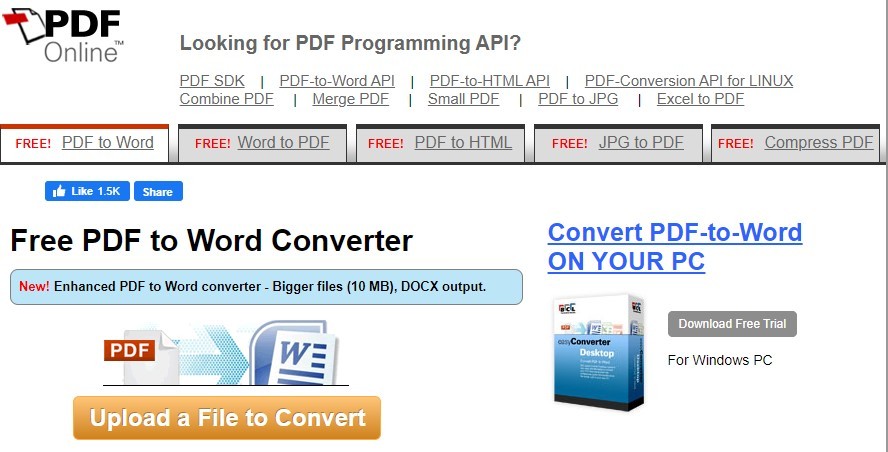
Another PDF to Word converter tool that helps you to convert pdf to word online. You can convert your PDF file into editable documents with the best PDF to word convertor. Preserve the PDF files, fonts, paragraphs, tables, list and columns in the Word output. You can even edit the document, extract its contents and republish in PDF as a new document.
- Visit the pdfonline.com website.
- Click on the “Upload a File to Convert” button.
- Select a PDF file and click Open.
- Wait for the PDF file to convert in Word. That’s it!
4. PDF Converter- Convert PDF to Word File
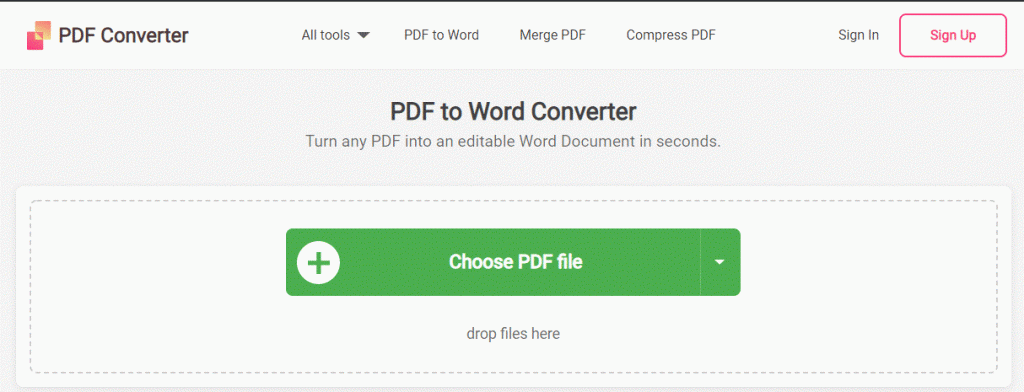
PDF Converter, another best PDF to Word converter tool online. Whether you need to turn a PDF into Word doc, Excel sheet, Powerpoint, or even a PNG or JPF format, this tool can do it all. It has inbuilt 20 PDF conversion tools for merging and splitting PDFs files.
- Visit the freepdfconvert.com website.
- Choose the PDF file you want to convert from your computer.
- “Choose” or “Drop” files in the “Choose PDF file” box and it will begin extracting the text, images, and scanned pages (OCR) from your PDF file.
- A perfect formatted Word document will be created in seconds, and it will be ready to download the Word file.
- This PDF converter will wipe out copies of your file from their server to keep your data safe.
You will find more PDF convertors online websites; however, we have listed the best online PDF to Word converter tools that will help you to convert PDF to Word file quickly, without downloading any software in your system. We would suggest you check the above online PDF to Word converter websites and if you have any PDF to Word converter online websites or if we have missed any online converter, feel free to mention in the comments section.


