How To Turn Notch Into a Battery Indicator
In this article, we are going to share the best Android customization trick to turn Notch into a battery indicator. The best thing is that the app works on both rooted and non-rooted Android smartphone. So, let’s check out how to turn Notch Into a Battery Indicator.
Step 1. First of all, download & install Notch & S10 Battery Bar trialsmartphone.
Step 2. Once downloaded, open the app and grant the permissions.
Step 3. Now you will see a screen like below. The app provides users two options to add the battery indicator – Overlay & Wallpaper.
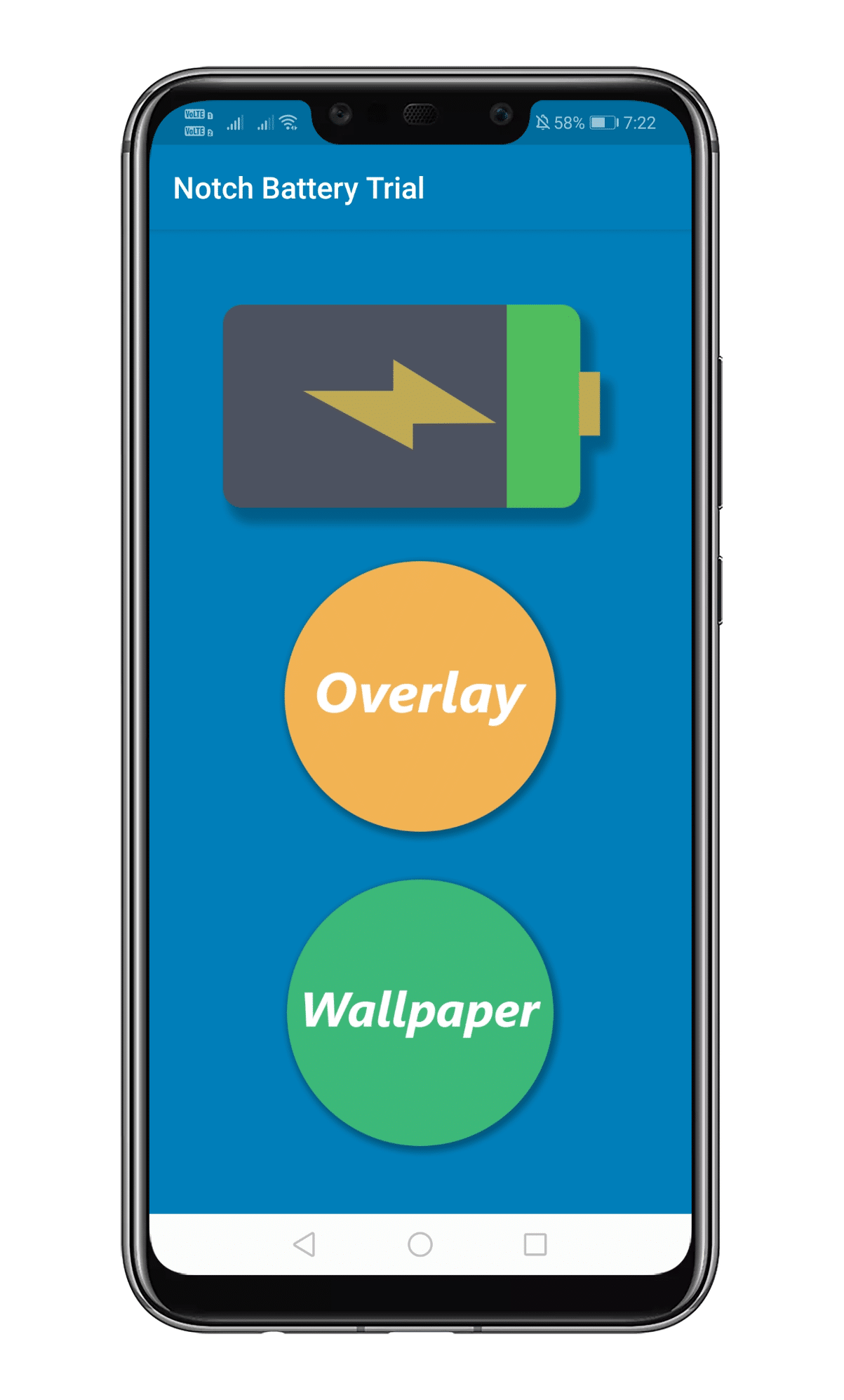
Step 4. There you need to tap on the ‘Overlay’ option and then enable the ‘Overlay (Beta)’. You can adjust the Width, Height from the same panel.
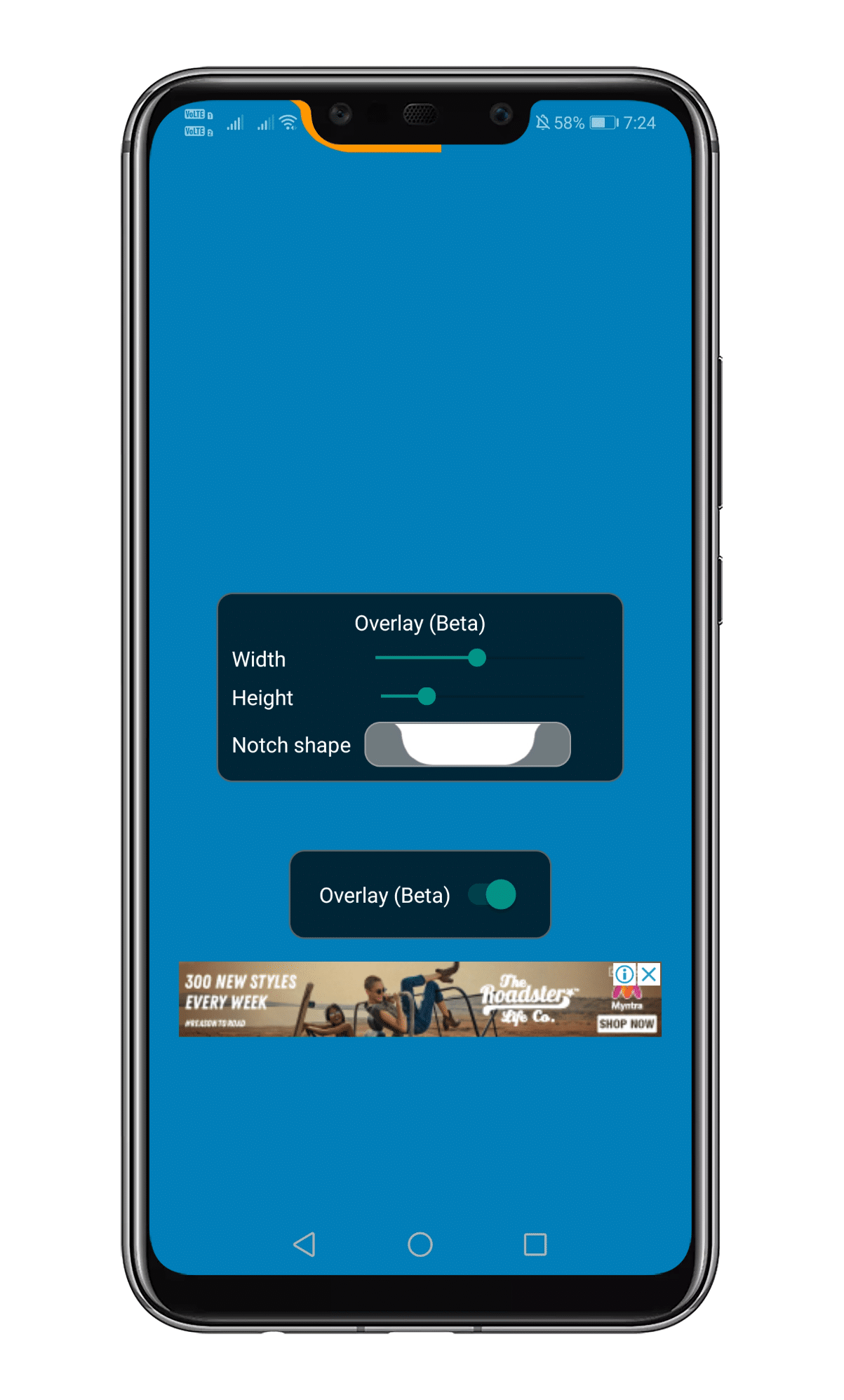
Step 5. Now tap on the Notch shape, and select the Notch shape that matches your phone’s display.
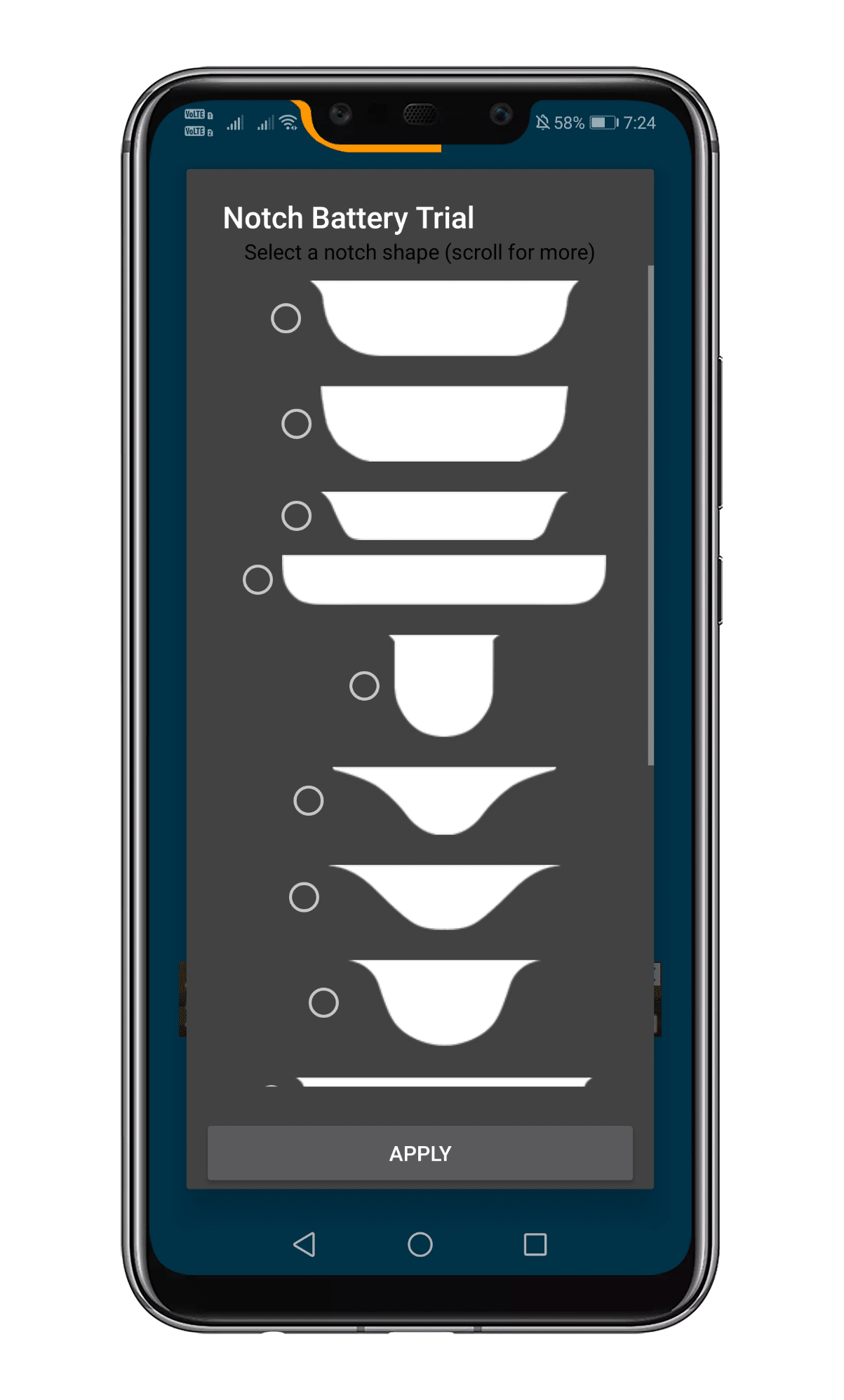
Step 6. You can do the same thing on custom Wallpapers by selecting the ‘Wallpaper’ option from Step 3.
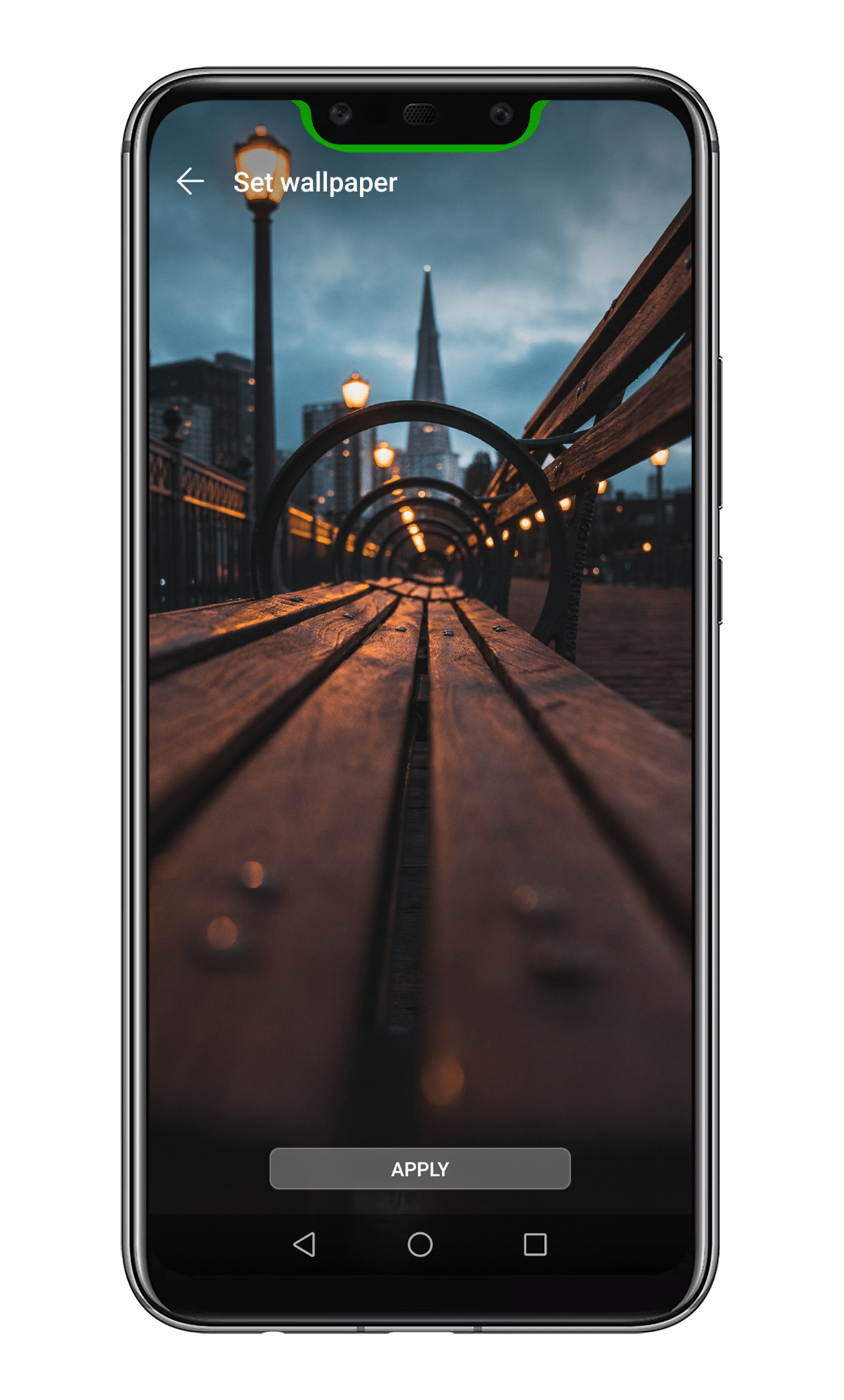
That’s it; you are done! This is how you can turn Notch into a battery indicator 2019. I hope this article helped you! Share it with your friends as well. If you have any other doubts related to this, let us know in the comment box below.


