How To Use iPhone As Webcam For Your PC or MAC
Below, we have shared a working method and a few best apps that could help you use your iPhone‘s camera as a webcam. So, let’s check out how to use iPhone’s camera as a webcam for your PC or MAC 2019.
#1 Using WebCamera
WebCamera is one of the best iOS apps that can be used to turn an iPhone or iPad into a high-quality wireless webcam with a microphone. It relies on a WiFi connection to stream the iOS device’s camera content to the desktop platform. So, let’s check out how to use WebCamera to turn your iPhone as a wireless webcam for PC.
Step 1. First of all, you need to download and install an iOS app that is WebCamera the app that is going to connect your device camera to your PC wirelessly.
Step 2. Now on your PC, you need to download and install the tool that is mobiola web camera the tool that provides the wireless connection between devices.
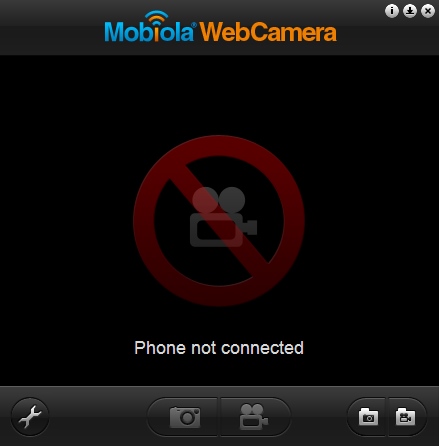
Step 3. Now you need to pair both the devices on the same WiFi network to which both the devices are connected.

That’s it! You are done, now try out any of the networks like Skype, etc. to test your webcam working properly.
Alternatives:
Android has apps that turn smartphones camera into a webcam. Similarly, iPhones also have some apps and client tools that help you to use your iPhone camera as a webcam. Below, we have shared some of the best iOS apps that can be used to turn iPhone camera into Webcam 2019.
You need to follow these things to use iPhone camera as Webcam:
- Install an iPhone app from the list
- Download the desktop client of Corresponding webcam app
- Install the app on your iPhone and enjoy
iCam

iCam allows you to remotely monitor multiple live video and audio webcam feeds from your iPhone, iPod touch or iPad over WiFi and EDGE/3G/4G/LTE. iCam has a unique feature of recording and playing back the motion events. You can also receive the notifications when the iCam detects anything.
IP Cam

IP Cam turns your iOS device into a portable IP surveillance camera (with audio). Run IP Cam on your iOS device, and via the WiFi network, you can view live video and audio captured by your iOS device on a web browser from any computer. You can even see IP Cam from using the Safari browser from another iPhone, iPod Touch, or iPad.
Air Cam Live Video

Air Cam lets you view live video feed (and optionally, audio) from your computer’s internal or external webcam directly on your iOS device. The app supports live air video streaming from its official source. It can also stream videos over a 3G network and supports the sources both on Windows PCs and Mac books.
EpocCam Wireless Virtual Computer Webcam

EpocCam transforms your iOS device into wireless High Definition PC webcam for Windows and Mac OS X. Replace your USB-webcam and integrated webcams now with the wireless high-definition webcam. It’s also a perfect baby monitor, spycam, security camera and pet cam.
WebCamera

Turn your iPhone or iPad into a high-quality wireless webcam with a microphone. Connect it to a Mac or PC using WiFi connection, and share bright moments of your life that cannot be caught with a built-in webcam or USB camera.
So this is all about Use iPhone As Webcam For Your PC. By following the methods given below, you can easily turn your iPhone camera into a webcam. You can easily record your phone and capture every moment in your computer browser and with the help of the mentioned adapter. I hope that this article helped you, share it with your friends also.


