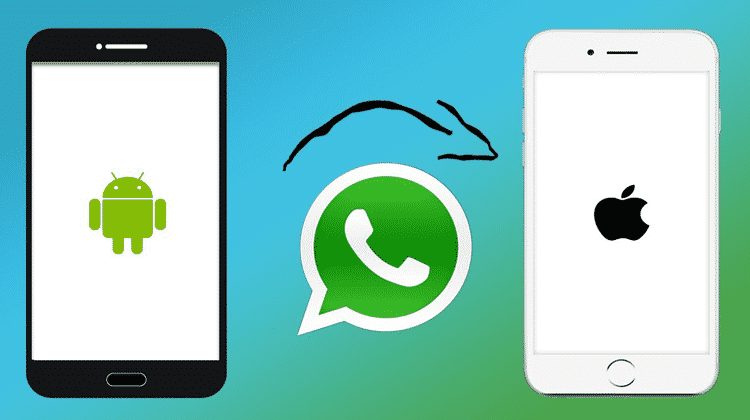How To Transfer WhatsApp Chats From Android to iPhone
So, in this article, we are going to share a few best methods that could help you to transfer WhatsApp Chats from Android to iPhone. So, let’s check out how to transfer WhatsApp Chats from Android to iPhone.
#1 Email WhatsApp Chat
Well, this method doesn’t exactly transfer the WhatsApp chats from Android to the iPhone, but it rather allows users to read the previous chats. Another thing is that you need to use an email app to read the WhatsApp conversation. Follow some of the simple steps given below to transfer WhatsApp chats from Android to iPhone.
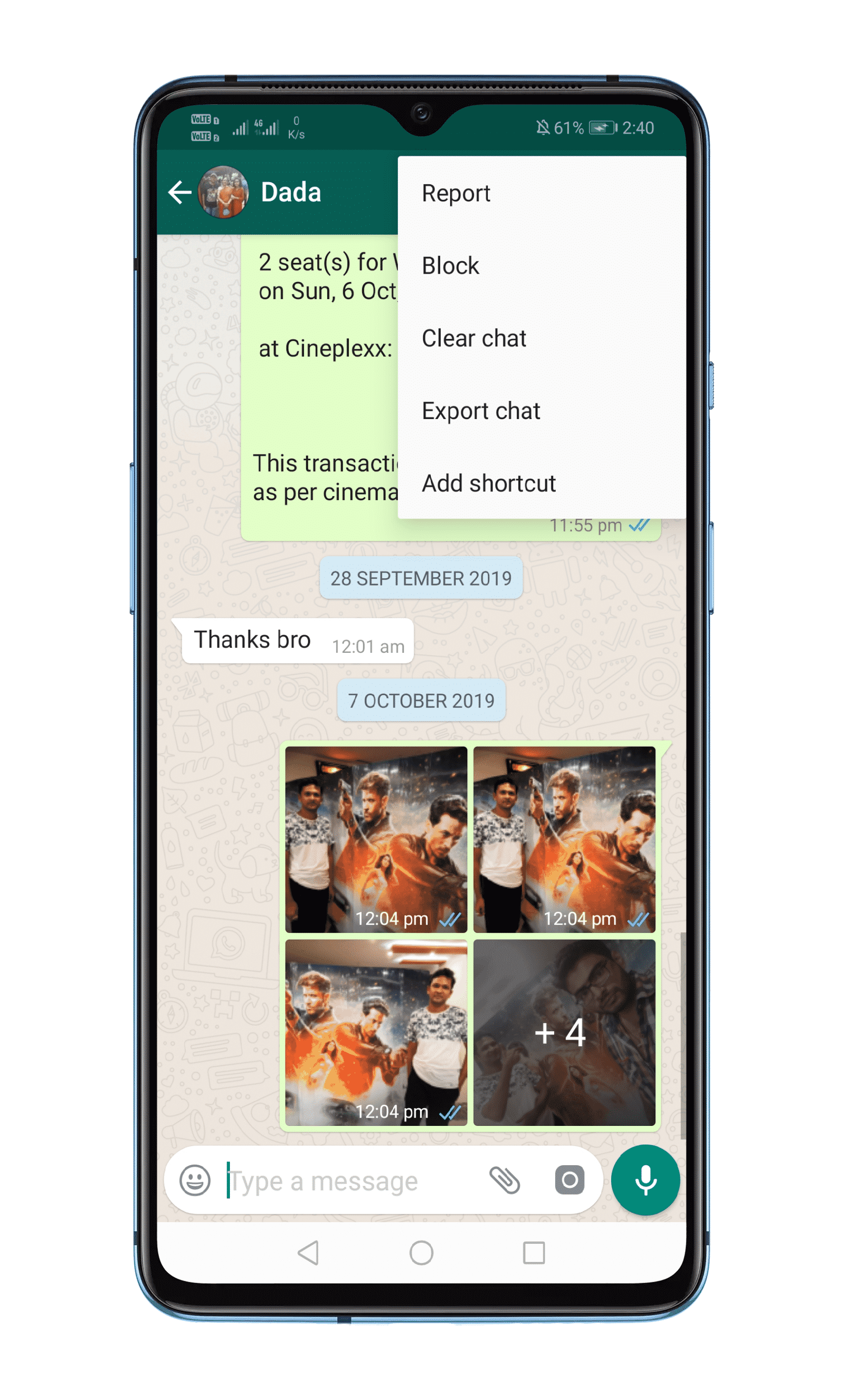
- First of all, open WhatsApp Settings.
- Head to the Chat Settings > Chat History.
- There select the option ‘Export Chat’
- In the next step, you need to select where you want to export chat like email, WhatsApp contacts, etc.
That’s it, you are done! Now you just need a text reader app to read all your previous conversations. However, you won’t be able to view the message on WhatsApp messenger app.
#2 Using iCareFone – iOS WhatsApp Transfer, Backup & Restore
iCareFone – iOS WhatsApp Transfer, Backup & Restore is one of the best and easy method to transfer WhatsApp messages from Android to iPhone. Let’s check out how to use iCareFone – iOS WhatsApp Transfer, Backup & Restore to transfer WhatsApp Messages from Android to iPhone.
Step 1. First of all, download & install iCareFone – iOS WhatsApp Transfer on your Windows computer.
Step 2. Now connect both of the smartphones to the computer and open the iCareFone – iOS WhatsApp Transfer.
Step 3. Now on your computer select the ‘WhatsApp Transfer’ and then select the ‘Source’ and ‘Destination’ device. The source device will be your Android and the Destination device will be the iPhone.
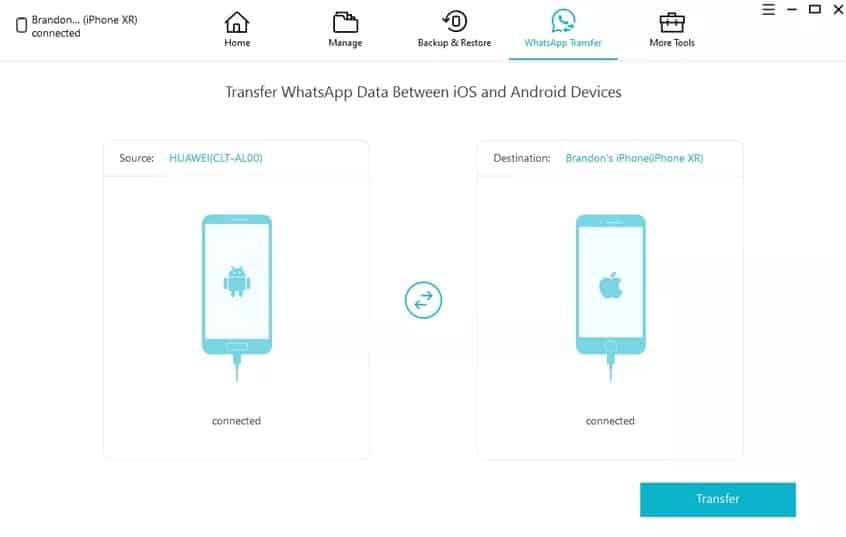
Step 4. Next, click on the ‘Transfer’ button to start the transfer process.
Step 5. Once done, you will see a screen like below.
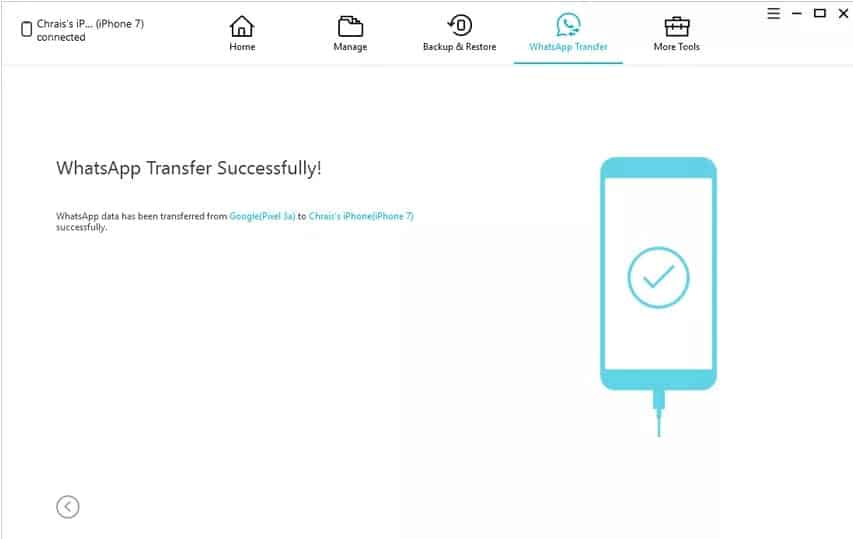
That’s it, you are done! This is how you can transfer WhatsApp chats from Android to iPhone by using iCareFone – iOS WhatsApp Transfer, Backup & Restore.
So, these are the two best methods to transfer WhatsApp Chats from Android to iPhone. If you know any other method like this, let us know in the comment box below.