Google Search Console adds Datasets to enhancement reports section
Google has added a new report to Google Search Console to let you see how your datasets are performing in Google Search. The new report can be found in the enhancements section under “Datasets” if, and only if, you use Datasets markup on your web pages.
What are datasets. Google in 2018 launched Google Dataset Search, a search service to find data from sciences, government, some news organizations. Google also launched new schema that developers can use to markup your web page content, when applicable, with dataset schema. This schema makes it possible for searchers to better visualize data represented on a web page directly in Google’s search results.
What do datasets look like in search. Here is a screen shot from 2018 with what this markup does to the Google search results.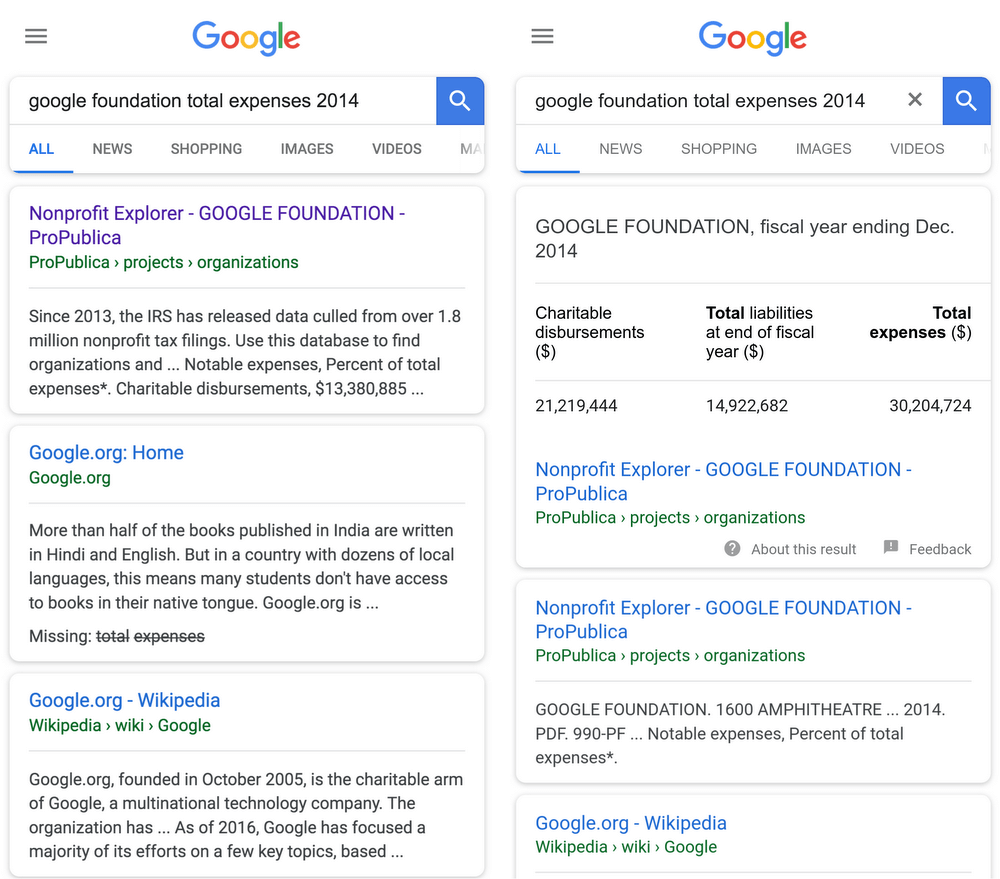
The new report. As we said above, the new report can be accessed within Google Search Console, under the enhancement section. The new report shows errors and warnings if applicable and also how many URLs have valid datasets markup on it.
What it looks like. Here is a screen shot of what it looks like: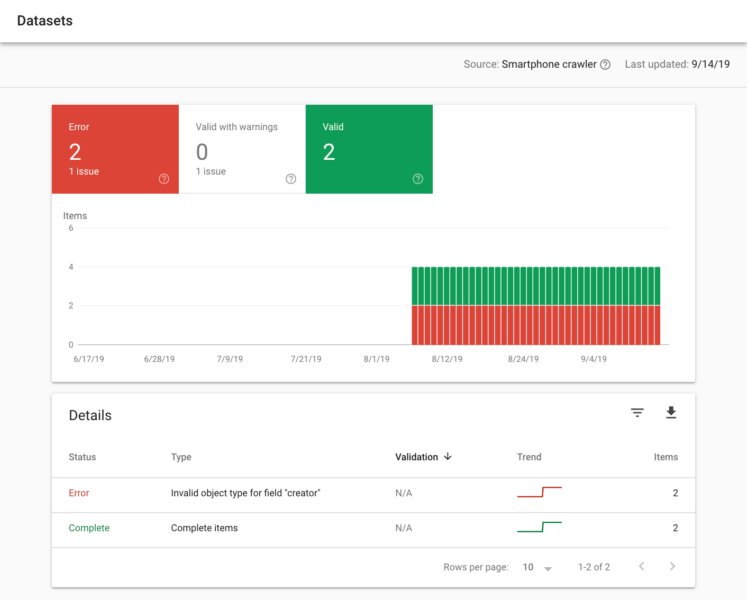
Why don’t I see this? Google said if you do not use datasets schema, the report won’t show up for you. Even if you do use it, there is a chance the report might not show either. It might not show because you recently added the schema and it can take time for Google to process this schema. It might not show because Google decides not to show the rich results in the search results.
Why we care. Having more information from Google about the health of our pages in search is a good thing. If you have implemented datasets schema, this new report should be able to help you find potential issues and debug them going forward.


