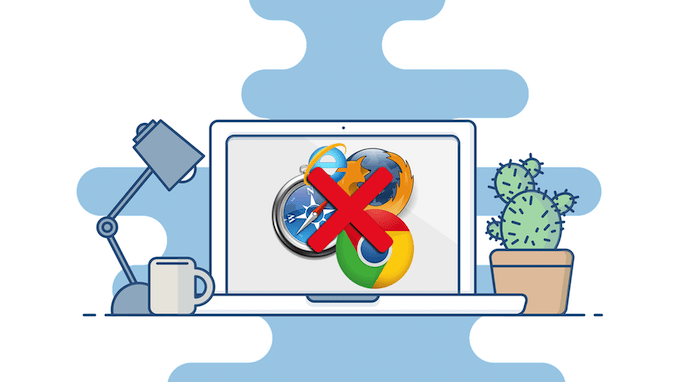Alternative Browsers You May Not Have Heard Of Before
You’ve probably heard of the popular web browsers Chrome, Firefox, Internet Explorer, Opera, Edge, Safari but are there others? If you want a unique web browser that isn’t what everyone else is using, you do have options.
We think you’ll be surprised at the number of “unknown” browsers there are out there. Some of them have unique features and others are rather bare, but you might like one of these alternative browsers over a popular one.![]()
Take a look at our picks for some of the more interesting alternative browsers that you can install right now on a variety of devices.
Epic (Windows & Mac)
If you like Chrome but you want something more secure, Epic might be right up your alley. It’s based on Chrome and so looks a lot like it, but there are several features built-in that take it over the edge and make it a way more secure browser.
- Supports an encrypted proxy to hide your traffic from spying eyes.
- Easily see which trackers Epic blocks on the web pages you visit.
- Disable plugins and block ads in just a couple clicks.
- Blocks address bar suggestions.
- Zero error reporting tactics.
- Retains no history, DNS cache, web cache, autofill data, passwords, or third-party cookies.
- Deletes lots of data on every exit: preferences, shortcuts, history, visited URLs, databases, favicons, login data, indexed databases, top-visited sites, and cookies.
Ghost Browser (Windows & Mac)
Ghost is marketed as an alternative web browser that makes you more productive. Aside from that glaring focus shift that you won’t find in popular browsers, this one also has premium tiers you can buy if you want more than what the free edition offers.
- Extremely easy installation; takes just one click.
- Categorize tabs into workspaces for easier control.
- Import extensions from Google Chrome.
- Quick-access links to settings, history, downloads, and bookmarks.
The free version of the Ghost browser is limited to three sessions and three workspaces, does not support incognito mode, doesn’t let you create browser profiles, and makes you build a user account to get started.
Torch (Windows Only)
Torch’s motto is “get more from the web,” which is why this alternative web browser might not be like anything you’re used to. Right off the bat, you’ll notice that it installs with a few tools that focus on media files.
- A Download Media button grabs streaming files from sites like YouTube and downloads them to your computer.
- The built-in torrent client lets you search for torrents and even stream them while they’re downloading.
- Web app shortcuts provide online games and music streaming in just a couple clicks.
- Personalized start page button that takes you to start.me when you open a new tab.
- Change the way you see your Facebook page with the built-in Facelift button.
Brave (Windows, MacOS, Android & iOS)
An alternative web browser that’s faster than Chrome and Firefox? That’s what Brave promises out of
the box, so if your current browser is too slow, you might try this one. In fact, Brave advertises speeds up to eight times as fast on mobile devices.
However, that’s not really Brave’s primary focus as a unique web browser. It’s centered primarily
around privacy and security. That’s why when you open a new tab, you immediately see a few stats: how many trackers have been blocked, how many ads the browser stopped, and how much time you’ve saved
having used Brave versus a different browser.
The Brave browser also features Brave Rewards, which are rewards you earn by viewing privacy-respecting ads. You don’t have to use the rewards system, but if you do, you’re given a cryptocurrency wallet where your Brave tokens (called BAT coins) are collected. Your coins can be used to support
the websites you visit.
Here are some more notable features:
- Upgrades pages to use HTTPS whenever possible to support encryption transmissions.
- Blocks malware, malvertising, and phishing attempts automatically.
- Supports most Chrome extensions.
- Has a password manager built in.
- Lets you reject a site’s request for your location.
- Blocks auto-play media by default.
Tip: Check out these browser tools to protect your online privacy.
Midori Browser (Windows, Android & Linux)
Midori Browser is advertised as a “lightweight, fast, free & open-source web browser” and that it is. Here are some of its defining features:
- Privacy-minded; uses DuckDuckGo as its default search engine.
- Supports browser extensions.
- Uses a clean interface with easy-to-access menus and buttons.
Min (Windows Only)
Min is the browser for the minimalist. There aren’t a lot of extra features and the user interface is dead-simple, free from extra icons and distracting menus.
You can open new tabs like you can in most browsers, but since this one aims to keep you on task, extra tabs can be organized into groups called tasks.
Here are some other features:
- Focus Mode hides all other open tabs except the one you’re currently viewing
- DuckDuckGo is the default search engine in Min but you can change it to a number of others, including Google, Yandex, Wikipedia, or even a custom one.
- Third-party ads and trackers are blocked by default, and you can also block images and scripts.
- Dark mode is supported.
- Several customizable keyboard shortcuts make navigating the browser easy.
Blisk (Windows & Mac)
Web app developers rejoice! There’s a web browser built just for you called Blisk. Ideal for both freelancers and teams, this browser focuses not just on web browsing like your average browser but also on development, meaning that you can use Blisk’s toolbox to debug and test websites.
Here are some more features:
- View desktop and mobile app versions at the same time.
- Display the page on a phone, tablet, or desktop device.
- There’s a dark and light theme.
- Enable or disable scroll or device syncing.
- Easily rotate the simulated device right there in the browser.
- Based on Chrome, so the interface might be somewhat familiar.
You can view the payment options to decide if you want more features.