Top 10 Best ISO Mounter For Windows 10
There are lots of ISO Mounter available for Windows 10 that can mount the ISO files in virtual CD/DVD drives. So, in this article, we have shared a list of best ISO Mounter software that you can use on your Windows 10 computer.
Well, when it comes to backup CDs or DVDs, without any doubt, creating images seems to be the most common method. Image file formats like ISO, IMG, and BIN packs all data into a single file making it easier to transfer. However, to open an ISO file, you need to use ISO Mounter software.
There are lots of ISO Mounter available for Windows 10 that can mount the ISO files in virtual CD/DVD drives. Once mounted, you can access the data stored on the ISO files easily. So, in this article, we are going to share a list of best ISO Mounter for Windows 10 that you can use today.
Top 10 Best ISO Mounter For Windows 10
It’s worth to note that there are plenty of ISO Mounter available for Windows 10, but only a few of them works and available for free. So, let’s check out the list of best ISO Mounter for Windows 10.
#1 Microsoft Virtual CD ROM control panel
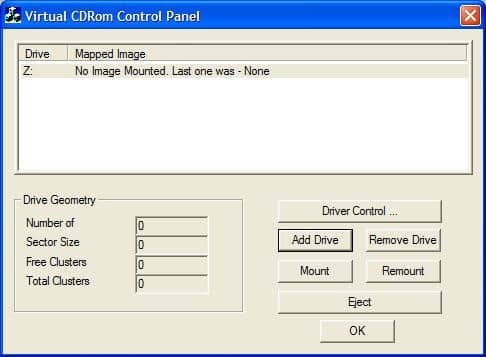
Well, Microsoft Virtual CD ROM control panel is one of the best and most used ISO Mounter for Windows 10 that you can use right now. With Microsoft Virtual CD ROM control panel, you can easily mount the ISO file on a virtual CD drive. Once done, you can easily access the data stored inside the ISO File. It’s free software from Microsoft which was released way back in 2013. The program is compatible with Windows XP, Windows Vista, Windows 7, and Windows 10.
#2 WinCDEmu
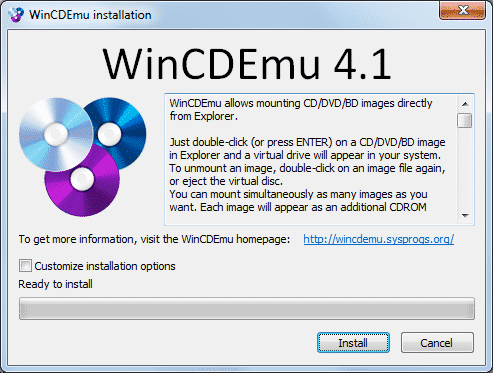
If you are searching for an easy-to-use and lightweight ISO Mounter for your Windows 10 computer, then you need to give WinCDEmu a try. The great thing about WinCDEmu is that it requires less than 5 MB of space to install on your computer. Users need to right-click on the ISO file and select ‘Mount’ to mount the image files. Apart from the ISO files, WinCDEmu also supports CUE, NRG, MDS, CCD, IMG format as well. Apart from that, WinCDEmu also supports an unlimited amount of virtual drives as well.
#3 Daemon Tools Lite
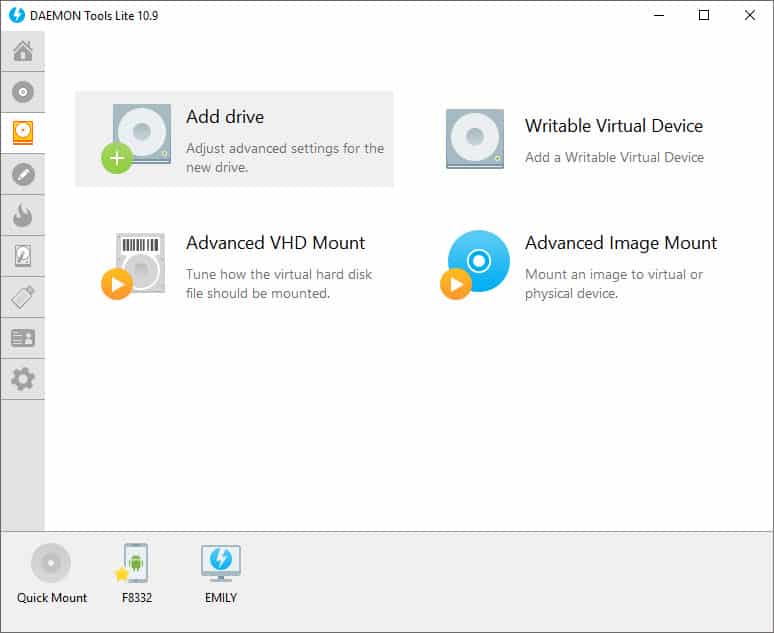
Daemon Tools Lite is one of the best and most popular ISO Mounter software available for the Windows operating system. The great thing about Daemon Tools Lite is that it can mount files like VMDK, TC, True Crypt files, VHD, etc. If we talk mainly about the ISO files, users just need to right-click on the image file and select ‘Mount’ to mount the image file in a virtual CD/DVD drive. So, Daemon Tools Lite is another best ISO Mounter that you can use right now.
#4 Gizmo Drive
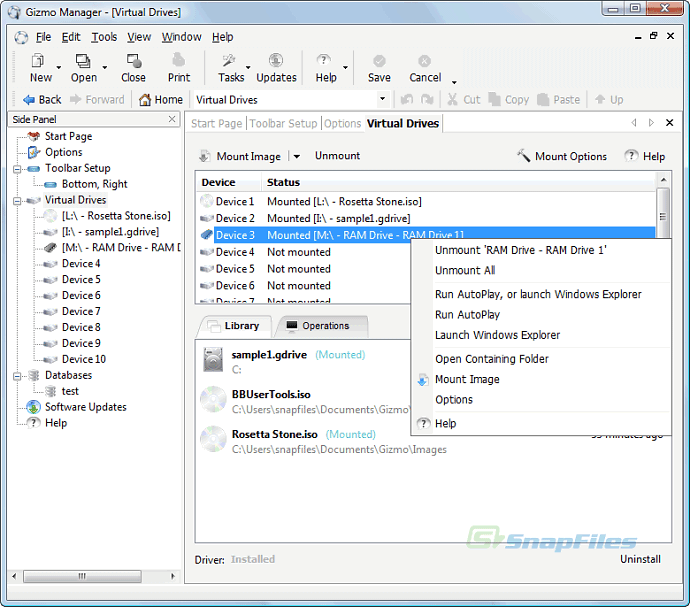
Gizmo Drive is another best and top-rated ISO Mounter that you can use on your Windows 10 computer. The best thing about Gizmo Drive is that it can mount almost every type of image files like IMG, BIN, CUE, ISO, NRG, etc. What’s more interesting is that Gizmo Drive can also be used to create password-protected hard drive images. The user interface of Gizmo Drive is pretty well organized, and it’s definitely the best ISO mounter that you can use right now.
#5 ImDisk Toolkit
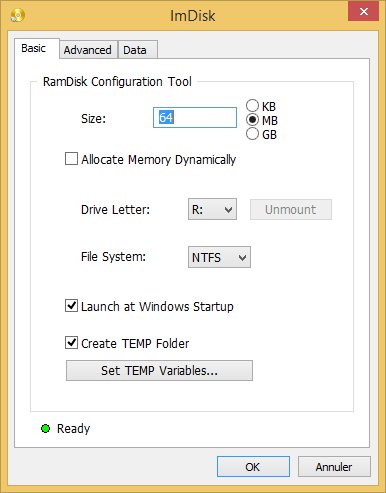
Well, ImDisk Toolkit is an entirely free and open-source ISO Mounter software that you can use on your Windows 10 computer. The great thing about ImDisk Toolkit is that it supports a wide range of image file formats. The interesting thing about ImDisk Toolkit is that it provides users better control over the image mounting compared to other ones listed in the article. For example, you can create a virtual disk in virtual memory, mount files in read-only mode, etc. So, ImDisk Toolkit is another best ISO Mounter that you can use right now.
#6 Power ISO
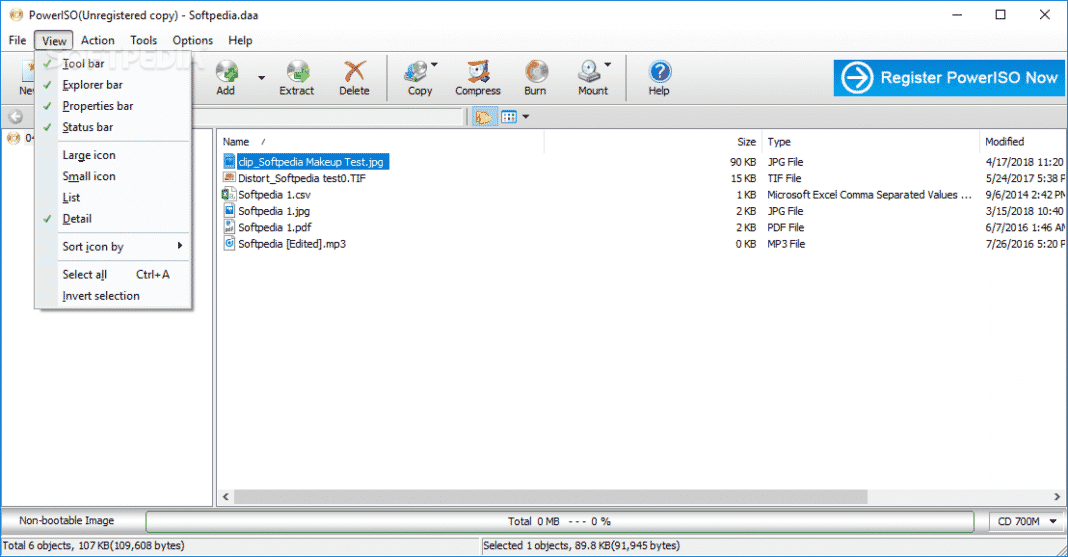
Well, when it comes to the ISO Mounting, nothing can out beat Power ISO. Power ISO is one of the best ISO mounter software that’s ever made for Windows operating system. The software supports a wide range of image file formats like ISO, BIN, NRG, CDI, DAA, etc. Apart from mounting the image files, Power ISO can also be used to create image files. So, Power ISO is another best ISO mounter 2019 that you can use today.
#7 ISODisk
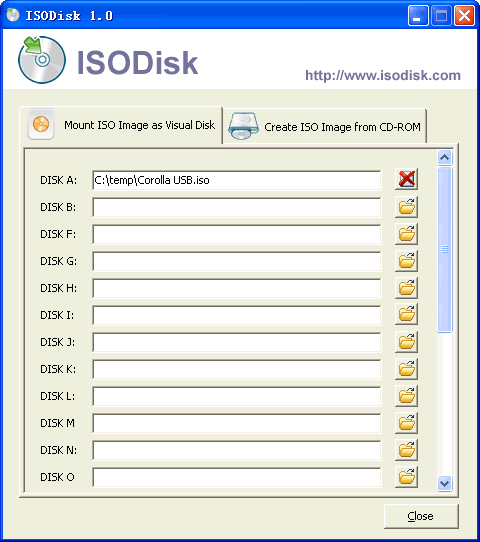
ISODisk is another best free ISO mounter for Windows 10 that can be used to create virtual CD/DVD drive. However, unlike all other ISO mounter, ISODisk can only create 20 virtual drives. ISODisk supports a wide range of image file formats, including ISO, IMG, BIN, NRG, CDI, DAA, etc. Not just that, but ISODisk can also be used to create an ISO image file as well. So, ISODisk is another best free ISO mounter 2019 that you can use today.
#8 gBurner Virtual Drive
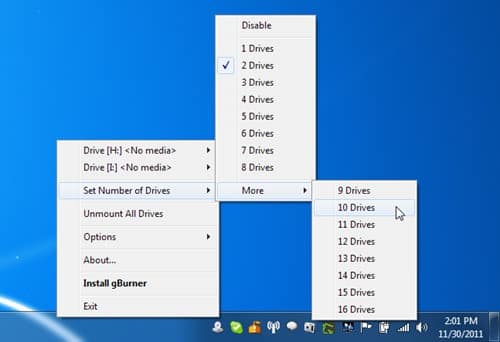
gBurner Virtual Drive is a software which is mostly used to create and manage virtual CD/DVD drives. That means that gBurner Virtual Drive can also be used to manage ISO files. To mount an ISO image file, users just need to right-click on the image file and then select the option ‘Mount’. So, it’s pretty easy to mount ISO files with gBurner Virtual Drive. Apart from that, gBurner Virtual Drive can also be used to create CDs, DVDs, and Blu-ray discs.
#9 Virtual CloneDrive
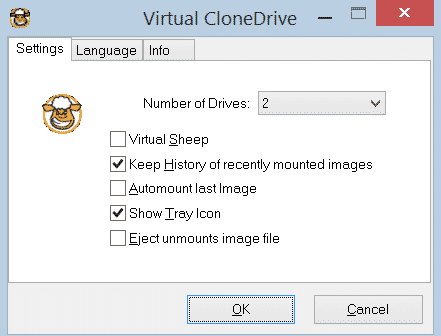
Virtual CloneDrive is one of the best and lightweight software that can be used to mount image files. The great thing about Virtual CloneDrive is that it supports almost all major image file formats like ISO, IMG, CUE, NRG, BIN, etc. The ISO Mounter software also allows users to create unlimited virtual hard drives to mount ISO. Virtual CloneDrive also keeps a history of all the ISO mounts, and it can automount the last image files.
#10 WinArchiver Virtual Drive
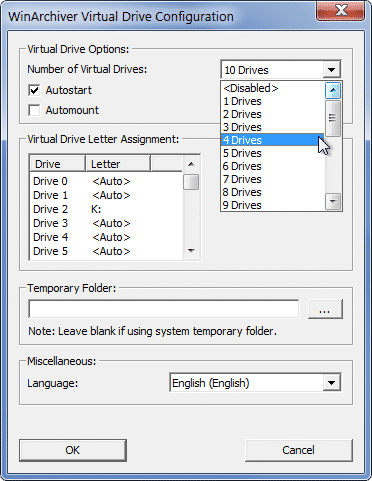
WinArchiver Virtual Drive is probably the best and smallest ISO Mounting software of this list. Despite being a lightweight software, WinArchiver Virtual Drive got the ability to mount almost all image file formats. Not just that, but WinArchiver Virtual Drive can also mount archive files like RAR, ZIP, 7Z, etc. The user-interface of WinArchiver Virtual Drive is pretty clean, and it’s definitely the best free ISO mounter that you can use on Windows 10.
So, these are the ten best ISO Mounter for Windows 10 that you can use today. If you know any other software like these, let us know in the comment box below.


