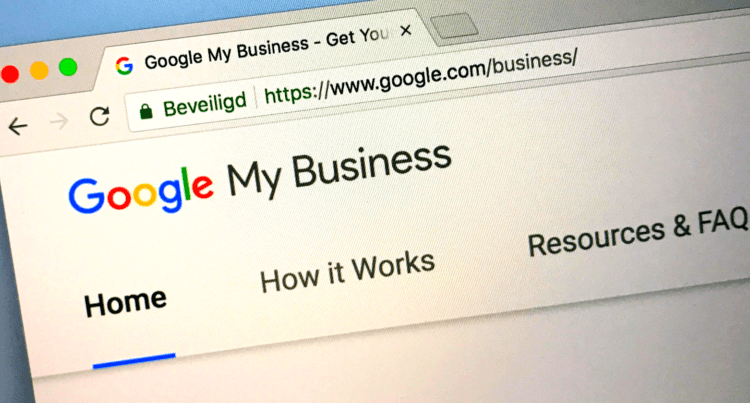Google My Business Has New Tools & Tips for Responding
Google My Business has added a new way for business owners to respond to reviews.
Businesses can now reply to reviews on the desktop version of Google Maps.
Previously, replying to reviews could only be done on the Google My Business app or the GMB website.
Now, businesses can respond to reviews when viewing their listing in Google Maps.
As per usual, business profiles need to be verified in order to respond to reviews.
In addition to introducing this feature, Google has also updated its accompanying help document with tips for responding to negative reviews.
Google’s Tips for Responding to Negative Reviews
Google reminds business owners that negative reviews are not always a result of bad business practices.
The customer may have had mismatched expectations, and replying to the review can help businesses learn how to improve the experience.
Here are Google’s tips for responding to negative reviews while leaving a positive impression:
- Do not share personal data or attack the reviewer personally. Instead, suggest that they contact you directly.
- Investigate the reasons behind the reviewer’s negative impression of the business.
- Be honest about mistakes that were made, but do not take responsibility for things that weren’t your fault.
- Apologize when appropriate. It’s best to say something that demonstrates compassion and empathy.
- Show that you’re a real person by signing off with your name or initials.
- Never lash out. Never get personal. Always be polite and professional, just as you would be face-to-face.
- Respond in a timely manner to show that you pay attention to your customer’s experience.
A positive post-review interaction often leads to the customer updating the review and shows prospective customers that the business really cares.