4 Google Ads Targeting Hacks to Slash CPCs in 2019
If you aren’t careful, Google Ads can quickly cost an arm and a leg.
If you are in an industry that already has expensive CPCs, you know what I mean. CPCs in some industries can cost an average of $50 per click.
And if you haven’t optimized your audience targeting and ad creation, you’ll be paying for tons of clicks that result in nothing. Nada.

Not only does this impact your acquisition costs for future customers, but it limits your potential ad spend on good customers.
So, how do you slash CPCs with PPC marketing? By getting specific, focus, and targeted audiences that want what you sell.
Here are four Google Ads audience targeting hacks to do just that in 2019.
1. Double-Down on Location (Not Just for Physical Stores)
Location targeting is one of the easiest ways to create an audience on Google Ads.
But, most people go wrong with location targeting by using the default settings (this is not good).
Or, they think location targeting only applies to brick and mortar stores looking to get some local traffic.
Again, that’s wrong!

(Image Source)
If you have a brick-and-mortar store and use location targeting, you can instead double down in two ways:
- Target location-based keywords, like: [your product category] + [city] — “mountain bikes Los Angeles”
- Target a radius around your brick and mortar store
If you just sell products, services, or tools online, you can still utilize location targeting keywords.
How?
By creating ultra-specific campaigns targeted at specific audiences.
For example, check out this amazing ad targeted at tech workers in Silicon Valley:
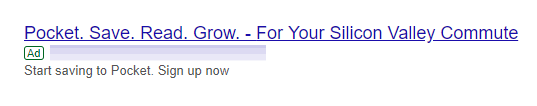
Notice it has nothing to do with selling a physical product yet capitalizes on location targeting for audience demographics.
Knowing that the silicon valley area is a hotbed of tech activity, it’s the perfect place to location target their service.
When developing your location targeting on Google Ads, be sure that you assess the current settings of the campaign.
Select the campaign that you want to use for location targeting and locate the settings tab:
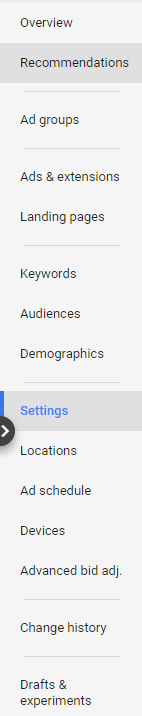
Next, select the Locations tab and enter the specific locations that you want to target for a given campaign.
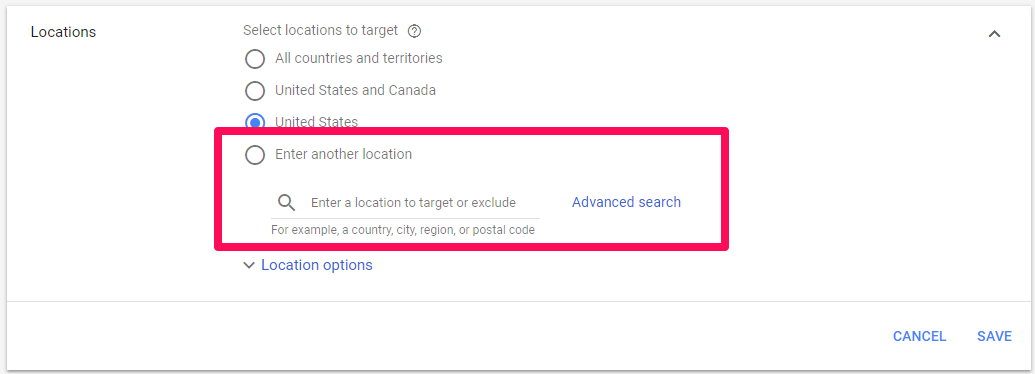
If you are targeting multiple diverse locations, it’s a good idea to create separate campaigns that are targeted to each location.
Selecting “Advanced Search” will allow you to look at a map of locations and either select specific locations or build a radius around that location within a set number of miles that you select.
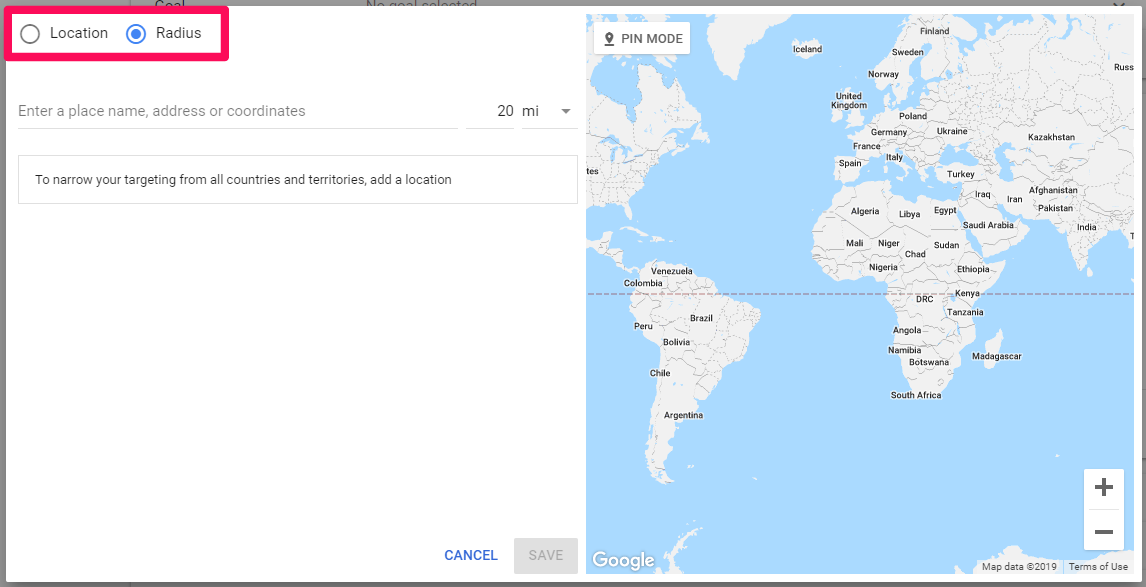
For instance, if you wanted to target workers in Silicon Valley, you could set a radius of 30 miles to capture commuter traffic from other cities while still keeping your ad text specific.
Once you’ve selected the locations and radius’ you want to target, open the advanced settings:
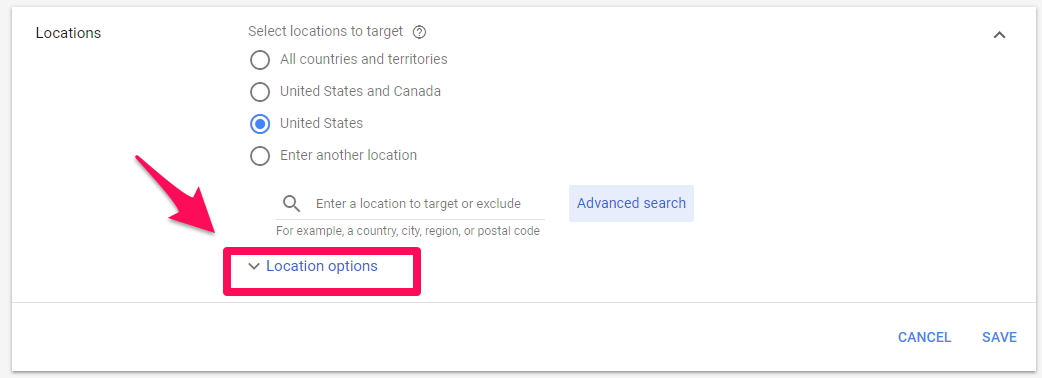
Advanced settings under “Location options” are critical for campaign success.
Sadly, most will ignore this and assume that the default Google Ad settings are right.
Take a look:
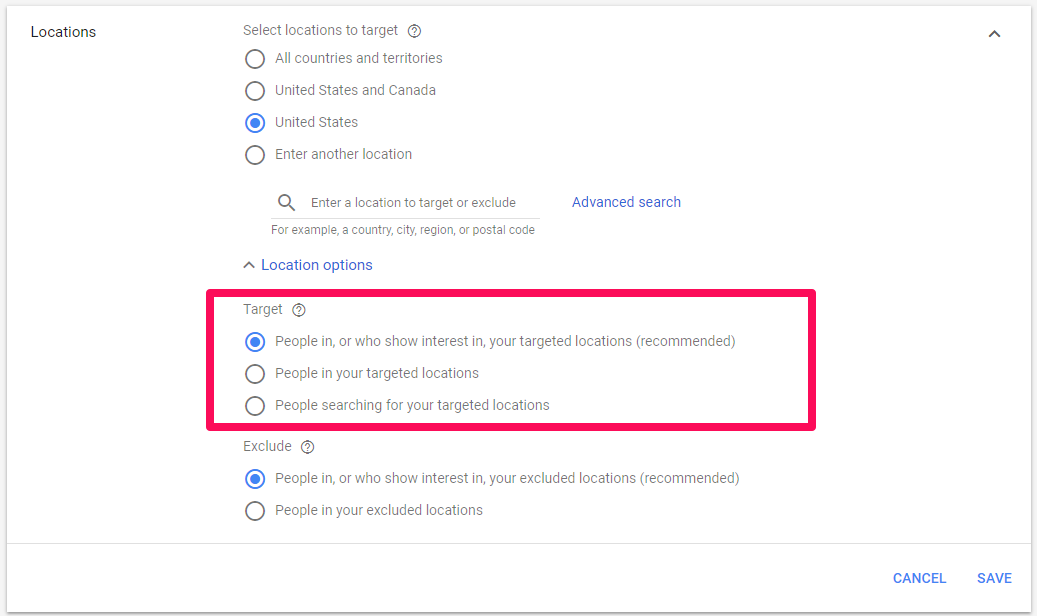
You have three options for targeting:
- Target people in, or who show interest in your targeted locations
- Target only people in your locations
- Target only people searching for your locations
What’s the difference?
Well, with option one, you could be targeting someone searching 1,000 miles away about your target locations. It opens the door for wasted ad spend.
Selecting option two ensures that you are only targeting people in your target locations, rather than people who might be searching for them from across the United States (or globe).
Want to slash CPCs? I recommend option two.
What about option three? We’d suggest to double-down on location even if you aren’t a brick and mortar store. You’ll just have to be more creative.
2. Create In-Depth Remarketing Audiences
The concept of remarketing has been around a long time. And because of this, it’s either met with love or hate.
You either are obsessed with remarketing and make it a part of your digital strategy or you ignore it like the plague.
Personally, I fall into the camp of loving it.
Why? I have a decade of experience doing it and I’ve figured out what works and what doesn’t.
Plus, the statistics don’t lie:
The average CTR for remarketing is 10x higher than traditional display advertising.
To add to that, CPCs for remarketing cost 2-100x less.
Here’s the catch:
If you are creating basic remarketing lists, your CPCs will be in the lower range of that. I.e, 2x cheaper.
But if you are creating detailed, specific remarketing lists based on the user flow and buying journey on your site, that’s where real wins start to come.
For example, are you running remarketing audiences like this…
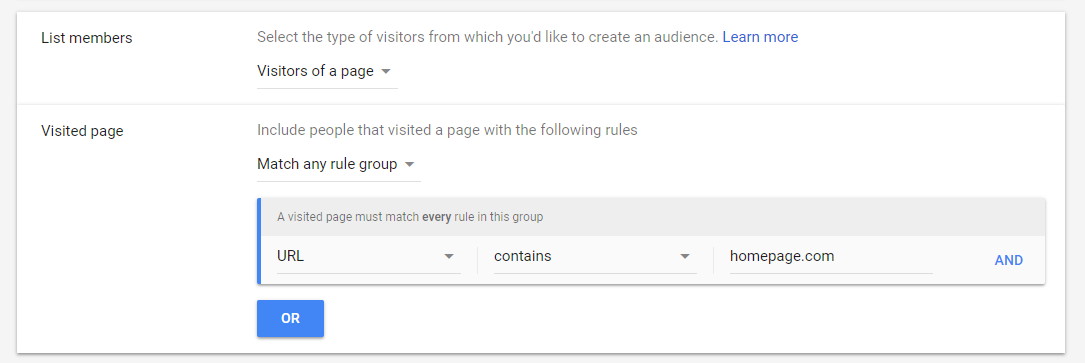
…or this:
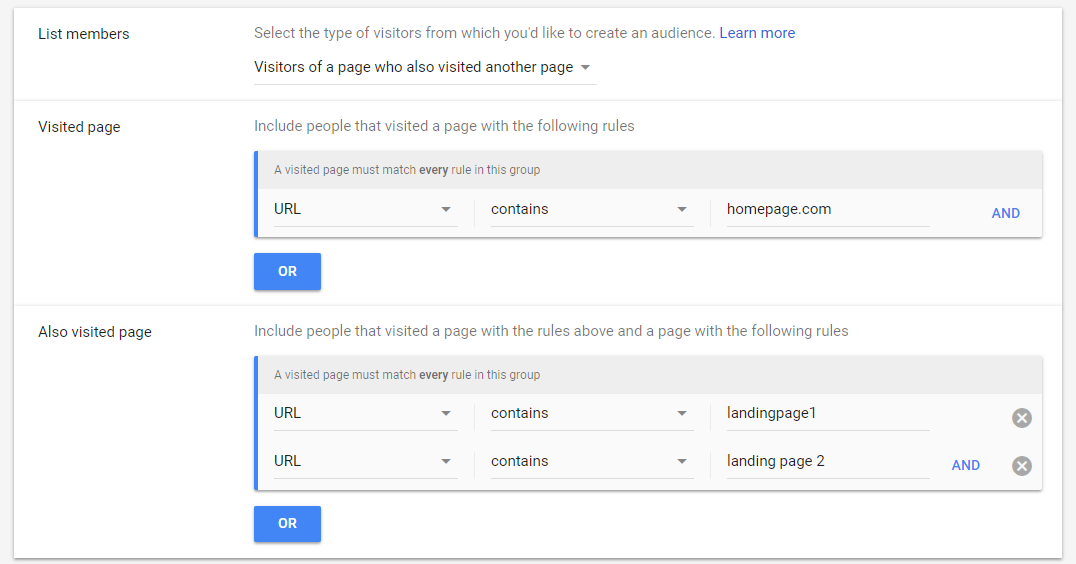
Which do you think is going to generate a cheaper CPC and more efficient conversions?
The second. Hands down.
The first remarketing audience simply targets homepage site visits.
The second audience targets homepage visitors who also visited two distinct landing pages.
This helps in a few key ways:
- You are bringing back traffic that has shown interest multiple times
- You can tailor make the messaging to fit their past experiences
With generalized remarketing, that’s not possible.
And remember:
specificity = cheaper CPCs.
Where do you start? You have a bunch of different options.
A basic place to start is by looking at your user flow on Google Analytics:
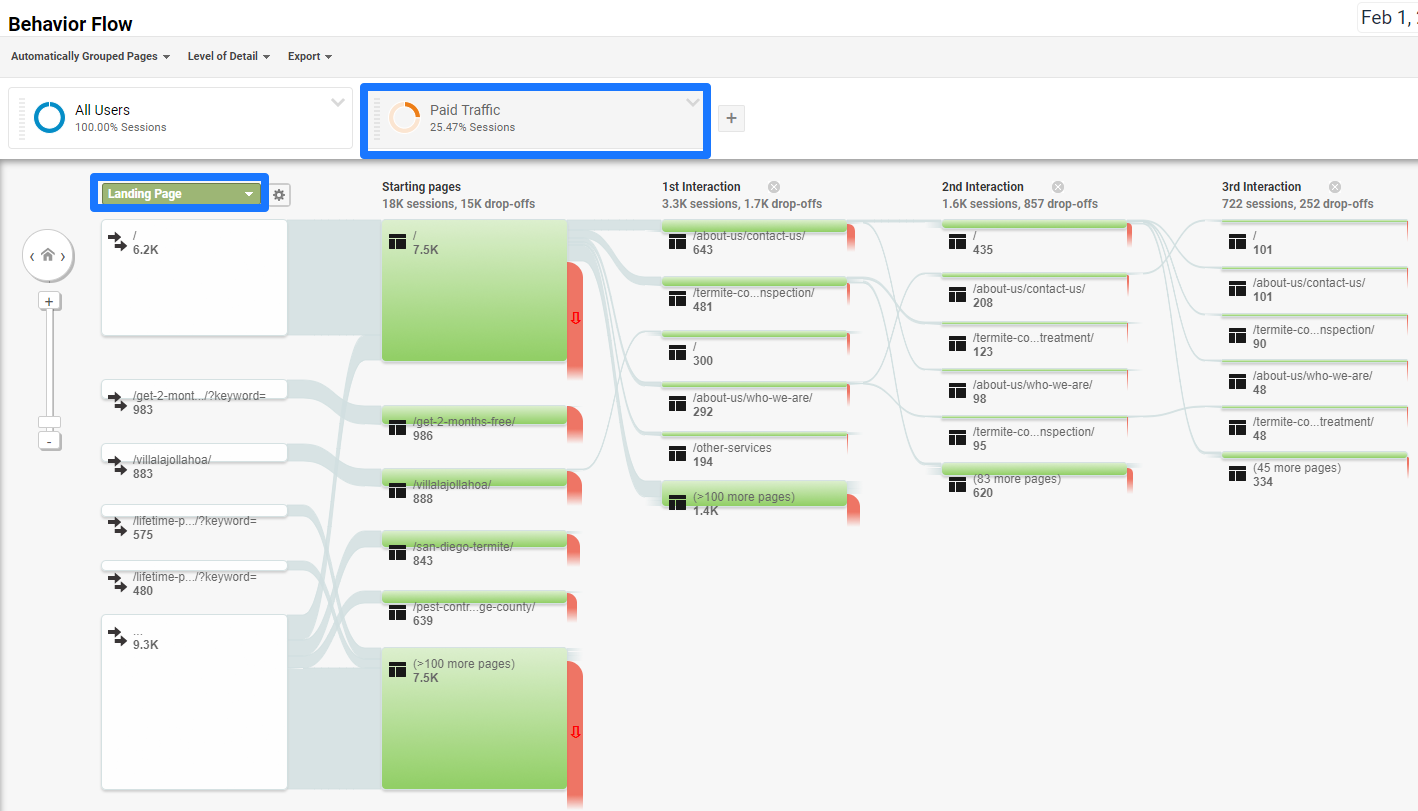
Here you can analyze the typical routes that different forms of traffic take when hitting your site.
Then, you can remarket segments who take the same path, providing a detailed and specific ad that matches their interests.
If you just ran a campaign with multiple steps and landing pages, create a new audience based on visits to those landing pages.
Get creative here.
Your total list size will decrease, but your chances of converting your traffic will increase.
3. Target Long-Tail Keywords More Often
Keywords on the Search Network of Google Ads are essentially audiences. They give you direct insights into what people are searching for, and therefore, what they want.
But most broad keywords don’t give you the depth you need to avoid paying outrageous costs per click.
For example, a term like “social media management tools” is pretty generic.
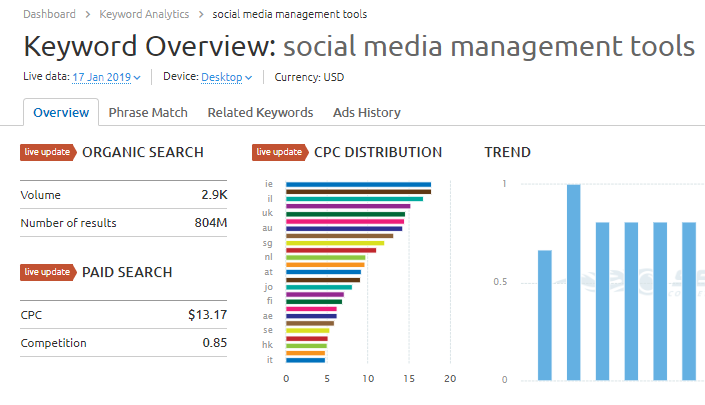
The average CPC is just over 13 bucks with some stiff competition. Paying $13 per click is brutal, considering average conversion rates are just a few percents.
That’s a lot of money on acquisition.
The problem with keywords like this is their lack of specificity. What kind of person, worker, business, etc., is looking for this social media management tool?
Are they B2B? B2C? Fortune 500? Small biz? Freelancer? What industry? What specific social media management functions are they looking for?
You get the picture: it’s brutally difficult to get someone to convert on this type of term if they haven’t already done their research.
And if they aren’t searching branded tools, they probably haven’t.
There are countless factors you simply can’t account for with broad terms.
Thankfully, you don’t have to.
Can you break down your keyword into specific functions?
For instance:
Social media management tool -> social media scheduling a/b tester
Or, can you break down your audience into demographic based searches and even highlight them by name?
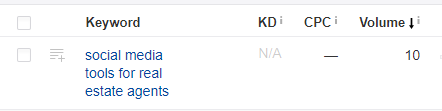
Sure, the volume is pretty low, but that also likely means less competition and lower CPCs, allowing you to dominate spot #1 and convert the majority of leads.
If you can stack up 20 of these long-tail, specific phrases into a campaign, that’s hundreds to thousands of visits a month that you can manage.
Head terms are often more compelling due to volume. But they also cost far more.
If you can get more specific on your target market with keywords, you will find yourself paying less and converting more.
I’ve used this strategy with countless clients, even developing landing pages for different segments, like this:
And this:
The results? 212.74% lift in conversion rates and falling CPCs.
This keyword research will take longer because you are digging deep into specific segments, but the results will pay off.
4. Use Both Audiences and Exclusions on Display Ads
Facebook has long been touted as the crème de la crème of audience targeting for pay per click ads.
The best of the best. Well, maybe not so much as of late due to scandals…but that’s beside the point.
They’ve got countless demographic features, income targeting, exclusions, and more:
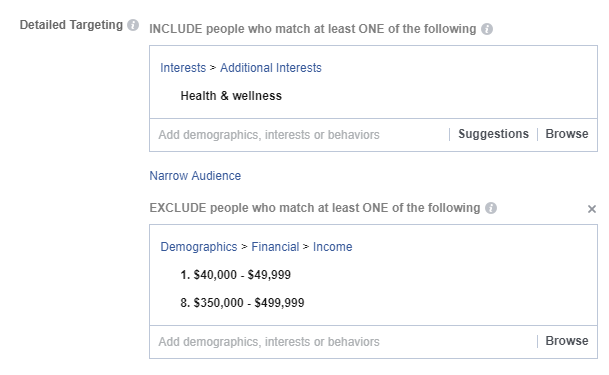
It’s safe to say you can reach almost anyone on Facebook with a few tweaks to targeting.
Does your audience fall into the range of high income? Exclude lower income demographics. Do they have specific, niche interests? You can target them on Facebook.
But the Display Network of Google Ads is no chump, either. Google display targeting is often left out of the discussion on audience targeting when Facebook is brought up.
Google Display targeting is far from lackluster. In fact, it packs some of the same exact targeting elements as Facebook, namely, interests and exclusions!
When creating a new audience on the Display Network, you are met with an array of high-quality targeting options:
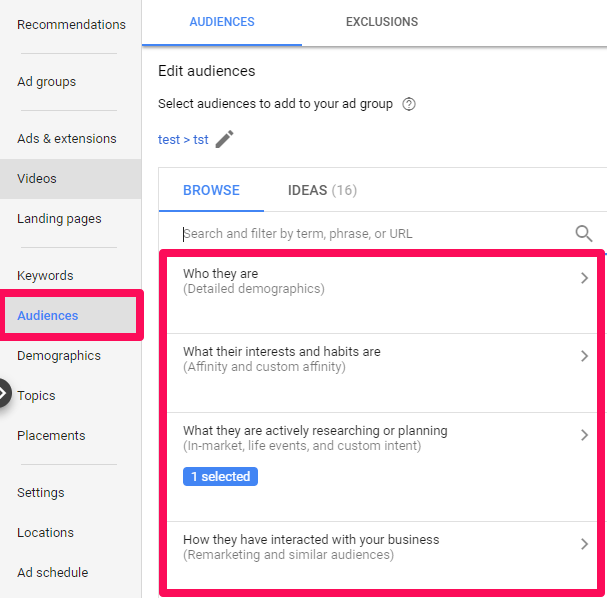
- Detailed demographics: who your target audience is.
Factors like parental and marital status, education, homeownership status and more. - Affinity: affinity audiences are generalized groupings of people based on shared interests.
For example, banking, finance, food, home and garden, etc. These are often broader. - Custom affinity: go beyond Google’s pre-set affinity audiences by using keywords, URLs, places, or mobile apps to build a super specific niche audience.
- In-market: target audiences who have shown interest and even direct intent by comparing products and services in a given category.
This is great for bottom-of-the-funnel targeting. - Life events: reach audiences who have just developed a business, graduated from college, etc.
- Custom Intent: use keyword phrases to develop audiences based on products and services.
- Remarketing or lookalike (similar): remarket people who have engaged with your business before or create similar / lookalike audiences from those lists.
No matter what audience type you choose, the key to lowering your cost per click is specificity.
The more specific you can get the better.
Try to create campaigns that focus on detailed segments of your target audience.
If you sell a marketing tool, don’t just target a marketing affinity.
Marketing is diverse with products and services by the boatload:

(Image Source)
If you are selling PPC bid management tools, hone in on that audience by using custom intent or custom affinity measures.
Once you’ve selected an audience idea to run with, you should also start excluding audiences that won’t convert.
This can be factors like income, job position, and more.
For instance, you don’t want to target sales professionals if your product is geared for marketing teams.
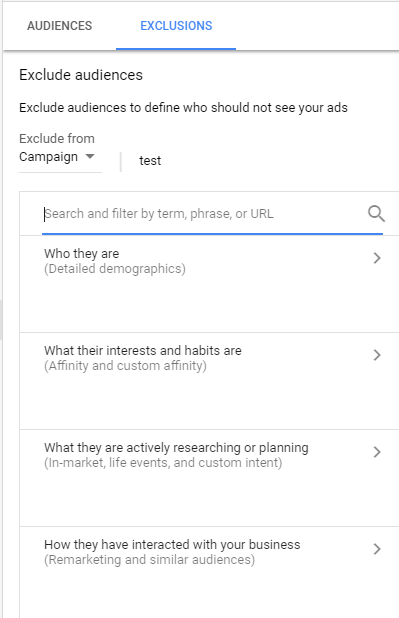
With audience exclusions, repeat the process of selecting demographics, affinities, and more audience measures that could sabotage your results.
This step will help you narrow your target market down while skyrocketing specificity.
That’s a recipe for lower CPCs.
Conclusion
Cost per click on Google Ads can be daunting and intimidating. It can even turn you away from considering about bidding on it.
But more often than not, average CPCs are nothing to be afraid of.
With a few audience targeting tricks, you can dramatically reduce the average amount you pay per click.
Start by doubling down on location targeting, do it by targeting location-based keywords with strict radius targeting.
If you have a local business or can ship fast in the local area, this is a great idea.
Target more long-tail keyword variations. These are often far cheaper and allow you to build more specific campaigns to high-intent audiences.
Create in-depth remarketing campaigns and stop settling for “retarget all website visitors.” These are a recipe for high CPCs that won’t convert.
Lastly, be sure to take advantage of the display network. It has just as powerful targeting as Facebook, giving you the chance to laser-focus on audiences and lower your CPC.
And remember: Google Ad CPCs can be a nightmare ONLY if you aren’t tweaking your audience targeting.


