InVision New Mobile App Streamlines Design Previews and Process
InVision New Mobile App Streamlines Design Previews and Process
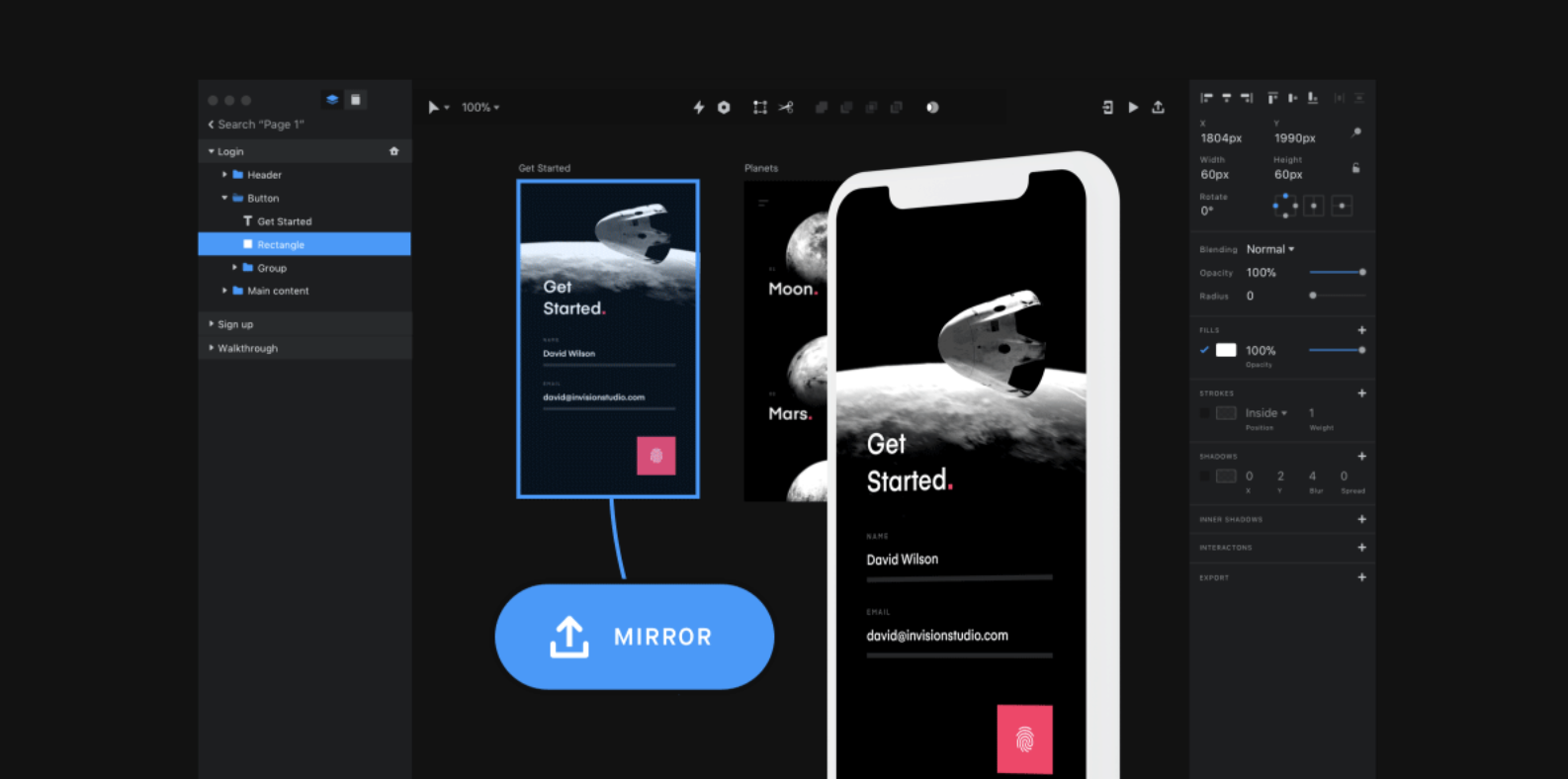
abduzeedo
Jul 10, 2018
InVision just announced their new mobile app and it’s a major step in putting mobile design at the forefront. Designers can experience their prototypes right from a device, allowing for instant spot-checking and feedback. Users can also write comments, sketch an idea, or drop in screenshots. Any changes to the desktop update in real-time on mobile, which for me is always the best feature, especially when you are running user testing.
More and more it’s awesome to see how InVision is setting a new industry standard for designers to share ideas, get feedback, and iterate on-the-go, giving them the tools to move designs forward faster, from anywhere. In a world that increasingly relies on mobile products and experiences, InVision is helping designers meet these needs.
“At Aaptiv, we help our members achieve their fitness goals and become a better version of themselves, and it’s crucial that our product’s design is on par with the world-class workouts and programs created by our professional trainers. InVision’s mobile functionality helps us to quickly test multiple ideas against each other early in our design process and get executive buy-in so that we can ensure we’re building the best possible experience for our members.â€�
– Max Wendkos, Product Designer at Aaptiv

Why this matters:
- For designers: Preview designs from the app (with Studio mirroring), user test, and demo designs. Collaborate with stakeholders via Freehand or commenting
- For design / product managers and executives: Stay up to date on design teams’ progress and provide feedback from the app via commenting
More details:
- Wireframe and collaborate with your teams with Freehand
- Present and mirror Studio files on any device
- View and comment on Prototypes and Boards (commenting is iOS only)
- Receive push notifications when mentioned on a prototype or board
- Optimized for designs on all types of devices (mobile, tablet, etc.)
- Stay up-to-date on notifications through Conversations
- User test your prototypes and access them offline
- Enjoy a faster, higher fidelity experience
Download it now:
- App Store
- Play Store
Screenshots







